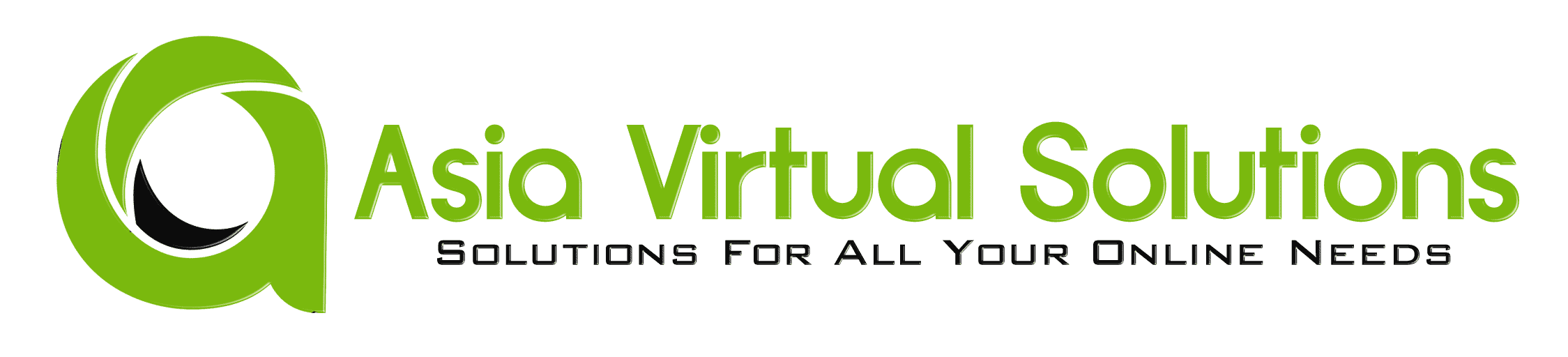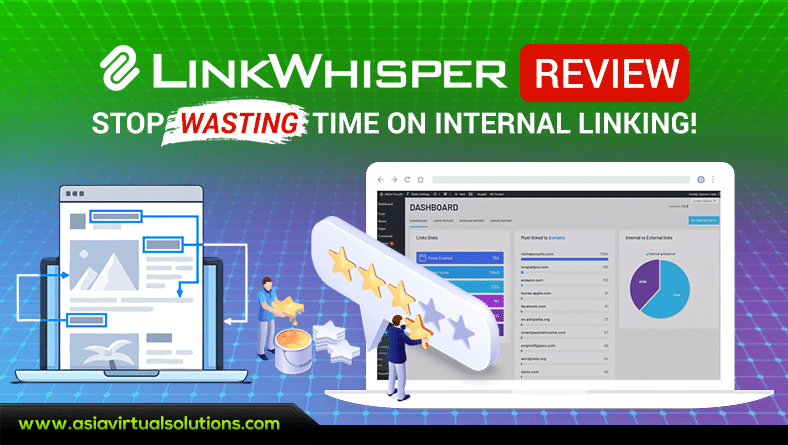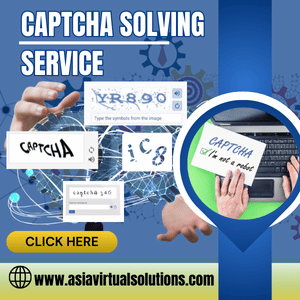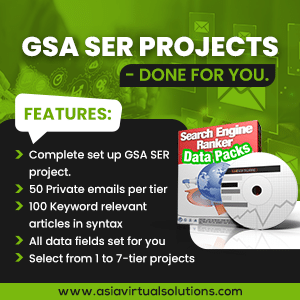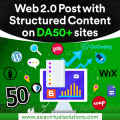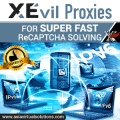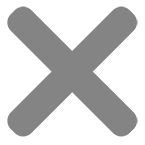I think every search engine optimizer will agree with me,
Internal linking is one of the leading factors in improving the SERP position.
But adding internal links within every post is tricky if you have hundreds of posts on your site. It's a time-consuming matter, but you have to do it.
To ensure you can implement the internal linking strategy without wasting any time, I came up with a great internal linking aid.
Yes, you're reading right.
So, without wasting any time, let's dive into link whisper review to find out is link whisper is worth money or not.
Why should you add internal links?
I guess you already know about internal linking. Internal linking is an underestimated linking strategy. But it can bring considerable changes to the SERP if you can implement internal linking properly.
Do you know why? Because internal linking is directly responsible for higher ranking on the SERP.
Besides improving search engine ranking, internal linking brings positive results to your website.
Internal linking helps to boost user navigation. If you have a page about senior health insurance, then you can add senior health insurance-related articles through internal linking within that page. This way, if visitors find interest in any of the pages, they can visit them directly.
Let me ask you a standard question, what will you do if you need to pass link juice from one page to another?
In this case, the only way is internal linking.
Moreover, internal linking is very effective for reducing site bounce rate and increasing time on site.
Do I need to tell you furthermore to help you understand the importance of internal linking?
I think, “No.”
Problems adding internal links
Internal linking is a great way to improve your site performance. But is it hard or easy to add internal links?
If you have a few pages on your site, it's easy to add a few links to the posting article.
But what if you have a big site with hundreds of pages?
Here the problem comes in. It's really difficult to add internal links from hundreds of pages. It will consume your valuable time. It is one of the main problems for internal linking. That's why internal linking automation became a one-stop solution for many site owners.
What is the link whisper?
Link whisper is an internal link-building automation tool. It helps to add internal links with a few clicks. Already there are few internal link automation tools available on the market, so what is the difference between them?
Link whisper is the only internal link-building tool powered by artificial intelligence. It is far more intelligent than its competitors. Artificial intelligence allows link whisper to provide smart internal link suggestions every time.
How does link whisper work?
Link whisper's internal link-building process is pretty straightforward. To experience its capability, first install the plugin on your WordPress website. Then switch on the plugin; after that, open the WordPress text editor and start writing blog posts or articles. When the link whisper has enough text, it will start analyzing text and provide internal linking suggestions.
The process is the same for adding internal links in the existing post. To add internal links to an existing post, you need to open the post and initiate the link whisper. Link whisper will start showing suggestions. You need to checkmark the suggestions box and save. Internal links will automatically be added to your content.
It's not rocket science; the internal link-adding process of the link whisper is simple.
Link whisper review
Is the link whisper really good enough to automate the internal linking task? Is it provide good value for the money? Will it increase my site performance?
To answer the above questions, let's dive into the detailed link whisper review and discover its internal linking capability, advantages, and disadvantages.
Feature
Live internal link suggestion as you type in the WordPress editor
Link whisper will suggest internal links while typing in the WordPress text editor. Not at the starting point of typing but when you have enough content in the text editor for analysis. Link whisper provides link suggestions depending on the relevancy.
This feature is very efficient for building internal links. It saves a lot of time. You don't need to think about anything; internal links will pop up automatically while writing. This feature makes the link whisper stand out among other internal linking automation tools.
Find and add links to old posts. 
The old posts linking feature is another excellent element of the link whisper. This feature allows you to add internal links to old pages/posts which have few or no links. You can check which pages/post doesn't have links or need more. Then you can check recommendations and add links with just a few clicks.
As we publish content regularly, relevant posts of old posts will naturally increase, and we will need to link new relevant posts to old posts. In this case, the link whisper plays a saviour role. Moreover, you may have posts on your website that don't have any links. It is time-consuming to find out which pages on your website don't have any links and add links to them. Link whisper also plays a significant role in this case.
Automatic links from keyword
So here comes another exciting feature from the link whisper, and it is automatic links from keywords.
What does it do?
It is a complete automation feature. Just activate this feature once. You won't need to think about internal links for selected pages anymore. In this feature, you need to set keywords from what you want to build links and set a target URL where those links will point to. Link whisper will automatically build links to the page you set up from all past and future mentions of those targeted keywords.
This feature looks interesting to me. If you have hundreds of pages, you don't have much time to think about internal linking; therefore, this feature is very helpful.
In-depth internal link reporting
Link whisper features in-depth link reporting. There is a dashboard for showing in-depth internal link reports. It shows the total number of links, internal links, orphaned pages, broken links, and 404 errors. It allows you to understand the whole linking structure of your site. It is crucial for optimizing your site.
Tracking is the number one element for the success of any online business. It doesn't matter how much effort you apply to your business. If you can't track it properly, then your efforts will go in vain. Link whisper in-depth link reporting feature helps you to track your link-building effort within your website.
Broken links solution 
Broken links send negative signals to the search engine. Keeping that in mind, the link whisper provides a unique feature to deal with broken links. The broken link reporting feature helps you see all broken links within your site and fix them with the help of link whisper.
Isn't it cool?
Broken links play a negative role in your SEO efforts. It reduces your site performance on the SERP. Moreover, it also hampers the users' experience. That's why you should take care of broken links seriously. With the help of the link whisper, you can easily track and fix broken links.
Who it's for
So, who should use the link whisper plugin?
Link whisper is a comprehensive internal linking tool.
It is a must-have tool for every site owner. Doesn't it matter what the size of your site is? If you care about internal linking, then you can use this tool.
Generally, people who are in the business of content-based sites will need this tool mostly. Whether you maintain your site or provide a niche site-building service, a link whisper is an ideal tool for you.
For people who provide SEO services, such as; freelancers or agencies, a link whisper is a must-have tool for them.
From my perspective, for anyone who owns a site and cares for search engine traffic, link whisper is a must for them.
Pricing
Link whisper is not an expensive tool, but also it is not free.
It comes in three price category such as;
- It costs $77 per year for a single site
- For two sites, it costs $107 per year
- And $157 per year for three sites
Is this price range too high for this particular tool?
I guess, “No.”
If you compare its value, it provides more than it takes from you. Just imagine how much it would cost if outsource manual internal linking tasks.
Get Link Whisper Today
Stop Wasting Time With Internal Link Building – Let Link Whisper Take Care Of It Professionally
Advantages of using link whisper
- The automatic links suggestion is quite impressive. Link whisper provides high-quality internal link suggestions.
- Internal link suggestions relevancy is very accurate
- Link whisper doesn't add too many codes into the post for adding internal links. It's like adding internal links manually
- Link whisper can smoothly work with page builders like Elementor, Thrive, Architect, Divi, Beaver, etc.
- Site speed remains the same as it was before. Unlike many plugins, link whisper doesn't slow down the website.
- Automatic linking works impressively
- It saves a lot of valuable time
Disadvantages of using link whisper
- Link whisper can't add a no-follow attribute to the link. Though we don't use the no-follow tag in internal links, it would be better if it comes with the option of adding a no-follow tag.
FAQ about link whisper
[accordions title=”home”]
[accordion title=”How link whisper provides links suggestion?” load=”show”]Link whisper provides link suggestions based on content relevancy. It determines how much one content is relevant to other available content. And this type of relevant internal link is known to be the most powerful internal links.
[/accordion]
[accordion title=”How can I remove links added through link whisper?” load=”hide”]Link whisper adds internal links manually. You can remove internal links added with link whisper as you remove manually placed internal links.[/accordion]
[accordion title=”What if I uninstall or cancel link whisper membership?” load=”hide”]Link whisper adds links in pages like you add them manually, so they are permanent links. If you uninstall or cancel the link whisper, still, your added links will remain. You can edit and remove those links from WordPress text editor anytime you wish.[/accordion]
[accordion title=”Does link whisper provide any guaranty for rank improvement on the SERP?” load=”hide”]Link whisper never said or will say that it will improve your site position on the SERP after using link whisper. But as you know, internal links have a greater impact on overall SEO, so we can assume that if you use this tool to improve your internal links, then it would have positives impact on the SERP.[/accordion]
[accordion title=”Which languages does link whisper support?” load=”hide”]Primarily link whisper supported only the English language, but now it supports Spanish, German, French, Portuguese, Russian, Italian, Danish, Polish, and Dutch.[/accordion]
[accordion title=”What is needed to use link whisper?” load=”hide”]As you already know, link whisper is a WordPress plugin, so you will need a self-hosted website and WordPress CMS installed in it to use link whisper.[/accordion]
[accordion title=”What if I don’t like suggested links?” load=”hide”]Links suggested by link whisper is ok for most of the user. But if you’re not satisfied with the suggestions, you can change settings to meet your requirements. Link whisper all settings are in your control; you can ignore words or phrases which are often coming. Moreover, you can also add words to increase the relevancy of link suggestions.[/accordion]
[/accordions]
Summing it up
So, now the time has arrived to answer the most important question,
Is link whisper worth the money?
From my point of view, the answer is “Yes.”
Though it provides some less relevant suggestions although it adds internal links so fast compared to manual linking.
I shouldn't miss that this tool can add more value to big site owners who post lots of content every day.
Lastly, I can say that link whisper is the number one tool for aggressively adding internal links to my experience.
Do you want to waste your valuable time creating internal links manually or going for the link whisper?
It is up to you.