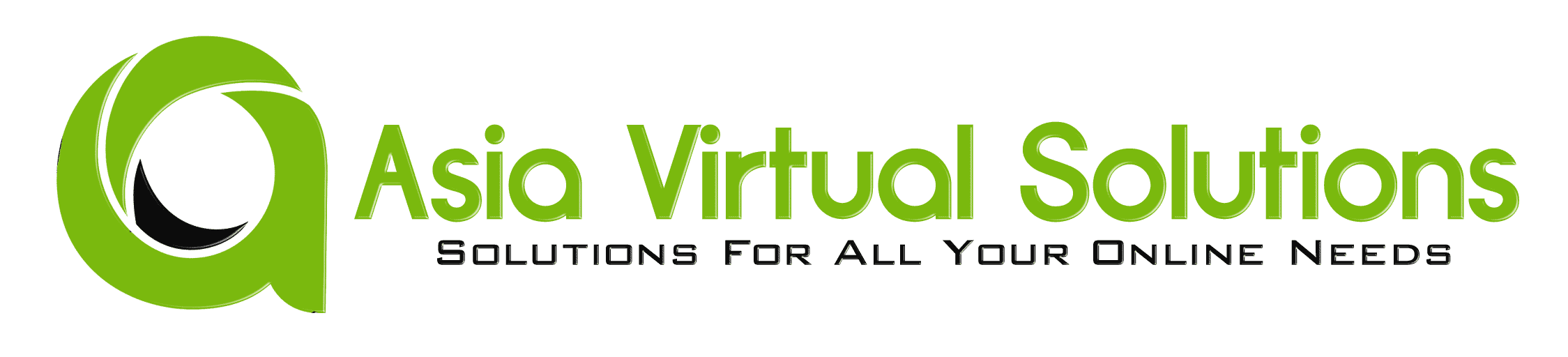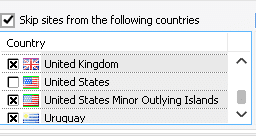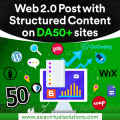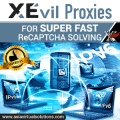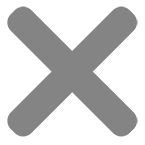Stop GSA Search Engine Ranker From Building Links on Some Language or Country Sites
Have you ever wondered how to make your link-building efforts more targeted and effective?
Enter the world of GEO and Language filters in GSA Search Engine Ranker. Let's dive deep into why these filters are your secret weapon in the vast sea of link-building.
Many users often approach me with questions like, “Why is GSA SER generating numerous backlinks from non-English sites?” or “Why is GSA linking to Japanese sites when my website is in German?” or “Why am I getting so many links from a specific language?” To tackle these queries, I've put together this streamlined tutorial. Here, you'll discover how to harness the GSA Search Engine Ranker filters to curate backlinks solely from sites in your desired language or a specific country.
Why Geo and Language Filters?
- Relevance is Key: Imagine you're running a website that caters to Spanish speakers in Spain. Would a backlink from a Russian website be as effective as one from a Spanish site? Probably not. By using geo and language filters, you ensure that your backlinks are coming from websites that are relevant to your target audience.
- Improved User Experience: Users are more likely to trust and engage with content that's in their native language and caters to their region. By targeting websites that align with your audience's geo-location and language, you're ensuring a better user experience, which can lead to higher engagement and conversions.
- SEO Benefits: Search engines love relevance. When your backlinks come from relevant websites in terms of geography and language, it sends a strong signal to search engines about the authenticity and quality of your links. This can potentially boost your rankings.
Let's get started with using GSA GEO and Language filter!
Begin by creating a new project or editing an existing one. In the project window, navigate to the “GSA Project Options Tab” and scroll down to the bottom. You'll spot two key options: “Skip Sites from The Following Countries” on the bottom left and “Skip Sites from The Following Languages” on the bottom right. Let's delve into how to apply these GSA SER project filters effectively.
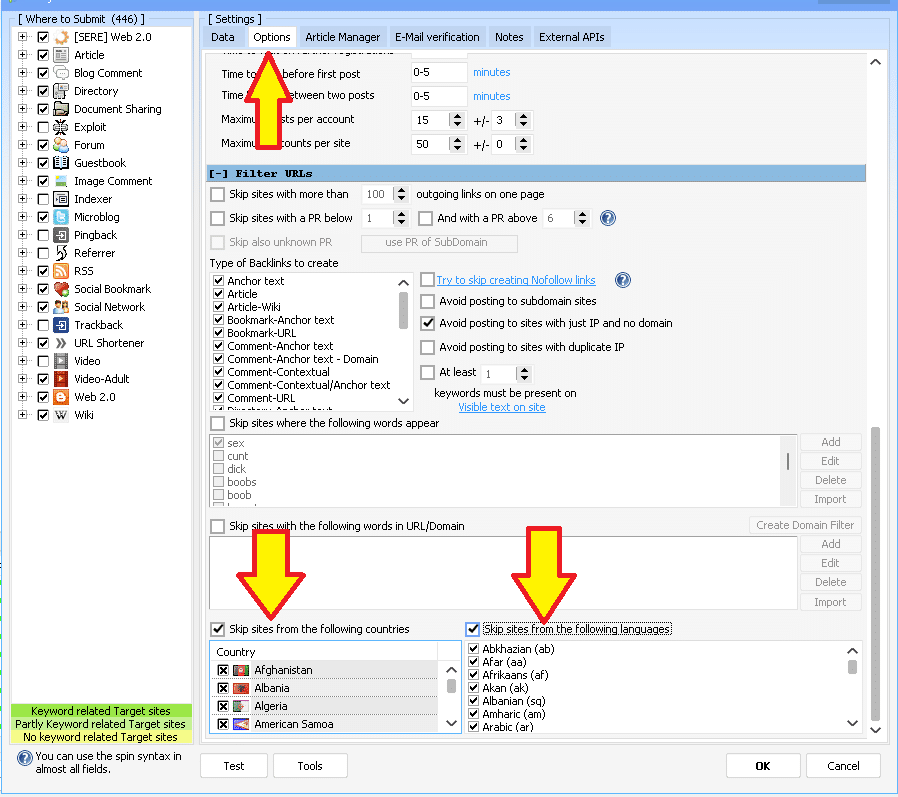
Filtering by Country in GSA Search Engine Ranker:
If you aim to build links exclusively on U.S. websites, right-click within the list of countries and select “Select All.” This action checks all country boxes, effectively skipping them. However, since our goal is to target only U.S. websites, uncheck the box next to the United States.
For links from multiple countries, uncheck the boxes of the desired countries.
Note: A checked box means GSA Search Engine Ranker won't build links for websites from that country.
Filtering by Language in GSA Search Engine Ranker:
Right-click within the language list to focus on English-only websites and hit “Select All.” This checks all language boxes, indicating a skip. But, to target English sites, uncheck the English box.
For links in multiple languages, select the boxes of the ones you're targeting.
Remember: A checked language box ensures GSA Search Engine Ranker won't create links on websites of that language.
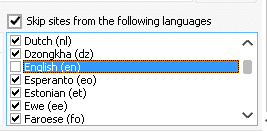
Unlock The Secret: Filter Out Unwanted Countries and languages In GSA SER Now!
The Magic Behind Geo and Language Filters:
- Targeted Traffic: Imagine you run a boutique in Paris, and your website is primarily in French. A backlink from a Japanese fashion blog might not drive the right audience to your site. Using geo and language filters ensures that the traffic you attract is more likely to engage with your content and convert.
- Boosted Credibility: When users see content in their native language from sources within their region, there's an instant trust factor. It's like getting a restaurant recommendation from a local rather than a tourist. Authenticity matters!
- SEO Love: Search engines are all about relevance. When your backlinks are from geo-specific and language-specific sources, search engines see this as a thumbs-up. It tells them that your content is relevant to a particular audience, which can give you an edge in rankings.
- Reduced Bounce Rates: Have you ever clicked on a promising link only to find the content is in a language you don't understand? Frustrating, right? Ensuring your language-specific backlinks reduces the chances of users bouncing off your site due to language barriers.
So, Are They Effective?
In a word, YES!?
Geo and language filters are like fine-tuning your radio to catch your favorite station. They ensure that your link-building efforts are precise, targeted, and, most importantly, effective. It's not just about building links; it's about building the correct links. And with these filters, you're always on the right track.
In conclusion, if you're not already using geo and language filters in your backlink strategy, it's high time you do. It's like giving your backlinks a superpower. And who doesn't want that?
Keep rocking the SEO world! ??
Frequently asked questions about GSA SER Geo and language filters.
1. What is GSA SER?
GSA SER, or GSA Search Engine Ranker, is a powerful tool that automates the process of link-building, helping websites improve their search engine rankings.
2. Why is geo-targeting important in link-building?
Geo-targeting ensures that your backlinks come from regionally relevant sources, increasing the authenticity and impact of your links for specific audiences.
3. How can I use language filters in GSA SER?
Within GSA SER's project options, navigate to filters. Here, you can select specific languages to target, ensuring your backlinks are language-specific.
4. Can I target multiple countries with GSA SER?
Yes! GSA SER allows you to select multiple countries, simultaneously tailoring your link-building campaign to various regions.
5. How does geo-targeting improve SEO?
Geo-targeting boosts SEO by ensuring backlinks are regionally relevant. Search engines value this relevance, potentially improving your site's ranking.
6. Will using language filters limit my link-building opportunities?
While language filters refine your link-building sources, they ensure you get quality, relevant links, which can be more beneficial than a larger quantity of non-relevant links.
7. Can I change my geo-targeting settings midway through a campaign?
Absolutely! GSA SER is flexible, allowing you to adjust your settings as your campaign goals evolve.
8. How does GSA SER determine the language of a website?
GSA SER uses meta information and content analysis to determine a website's primary language, ensuring accurate language-based filtering.
9. Are there any best practices for using geo and language filters together?
For best results, be specific in your targeting. If you're aiming for Spanish speakers in Spain, set both the country and language filters accordingly. This ensures maximum relevance.
10. How often should I review and adjust my geo-targeting settings?
Regularly reviewing your settings every few months or after significant campaign milestones ensures you always target the most relevant and impactful sources.
Wrapping Up:
Geo and language filters in GSA Search Engine Ranker are like a GPS for your link-building journey. They guide you to the most relevant, high-quality destinations, ensuring your efforts are efficient and super effective. So, the next time you're setting up a project in GSA SER, remember to harness the power of these filters. Your SEO game will thank you!?
Happy link-building!?