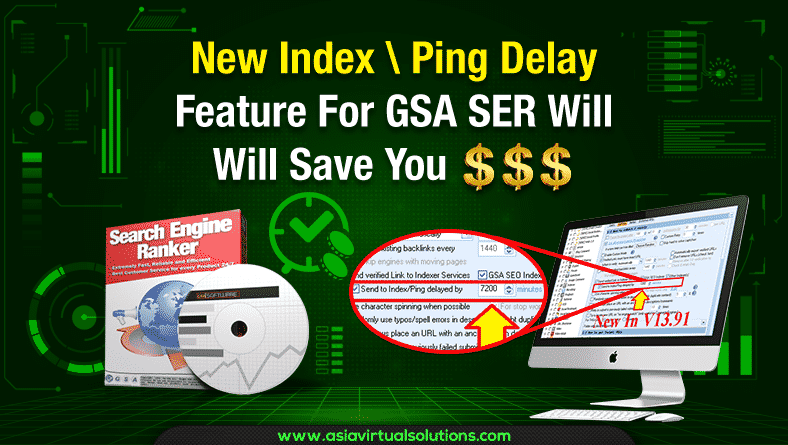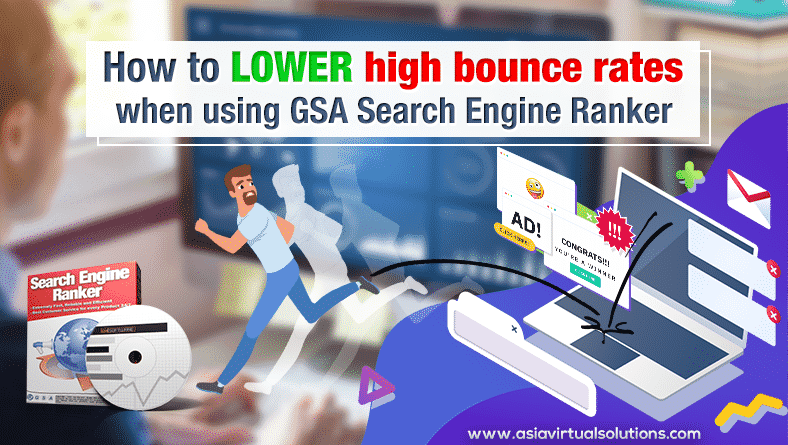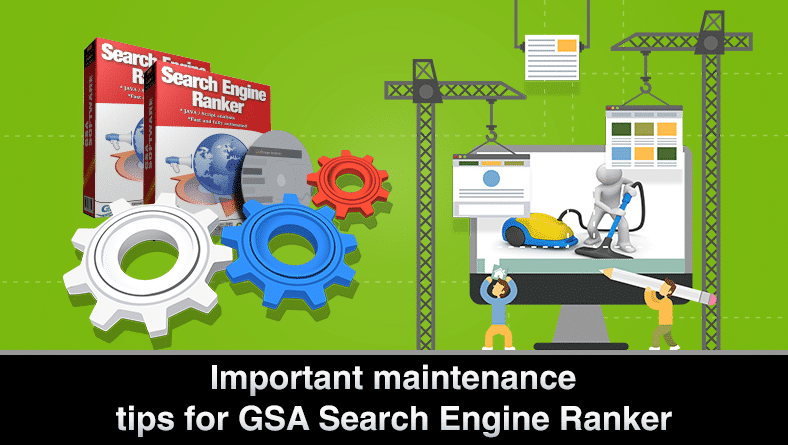Updating GSA Search Engine ranker is important because the updates contain bug fixes and also new features which are essential for the smooth operation of the software.
GSA Search Engine normally gets updated at least once a week and sometimes several times a week, yet I am surprised to see that many GSA SER users do not immediately or never update their installation of GSA Search Engine Ranker as soon as it becomes available. So I guess they either don't know how to update or they don't care to update it due to a lack of understanding why.
So, I decided to do this blog post to show you how to update your GSA Search Engine Ranker to ensure it is working optimally.
How do You Know When an Update is available for your GSA Search Engine Ranker
When you open the GSA Search Engine Ranker software after it has been closed, it will notify you that an update is available as soon as the software has started. You then can select “Yes” to install the update (recommended option), or if for some reason you do not want to install the GSA SER Update you then select “NO” (not recommended option).

Suppose the GSA Search Engine Ranker is already running on your VPS or PC and a new update is available. In that case, you will see a green notification at the bottom right footer of the software indicating that the update is available. All you have to do is simply click the green button, which indicates the update, and then follow the steps.


How to Proceed with the Update of GSA SER
OK, so now that you see that an update is available, what do you do? Seriously?
To proceed, either click on the “Yes Update” like in the first screenshot I posted above, or if you just logged into your VPS and you see the green update as shown in the 2nd screenshot above, then all you do is click on the green label that says “Update”.
Whilst Installing you might see a pop up like the one on the right here, which asks you to “confirm to overwrite“.
GSA Search Engine Ranker will automatically download the update, and then stop all your running projects and then close GSA SER and install, Onc eit is done installing it will restart GSA Search Engine Ranker and you are done, your GSA has been updated to the latest version.
Additional GSA Search Engine Ranker How To Questions answered
Maintaining the efficiency of your GSA Search Engine Ranker is straightforward with its automatic update feature. To ensure the program stays up to date, launch GSA Search Engine Ranker and navigate to the ‘Settings' menu. Look for the ‘Auto-Update' section and ensure the box is checked to enable automatic downloading and installation of new updates. The software will now routinely check for updates and apply them when you start the application, keeping your tool in the best condition to handle your SEO tasks. Regular updates also mean you benefit from the latest features and optimizations that the developers release.
If you find that the automatic update feature isn't working, you can manually update GSA Search Engine Ranker to ensure you don't fall behind. Start by opening GSA Search Engine Ranker and going to the ‘Help' menu. From there select ‘Check for Updates'. If there is an update available, follow the prompts to download and install the latest version. Always ensure you have a stable internet connection to avoid any interruptions during the download and installation process. If manual updates fail, consult the GSA Forum or contact customer support for further assistance.
While GSA Search Engine Ranker does not offer a feature to schedule updates for a specific time, you can adopt a routine to regularly update the software manually. You can create a reminder on your calendar to check for updates every week or month, depending on your needs. To check for updates, open the software, go to the ‘Help' menu, and select ‘Check for Updates'. Keeping the software updated not only ensures better performance but it also introduces new features that could give you an edge in your SEO strategy.
In some cases, you may need to rollback an update of GSA Search Engine Ranker if you encounter issues. To do this, visit the official GSA website and navigate to the ‘Download' section where you can find previous versions of the software. Download the version you were using before the update, and install it. Remember to backup your projects before rolling back, as you may lose recent changes or additions to your campaigns. It is also advisable to report any issues with the new update to the GSA team so they can address them in future releases.
Ensuring your GSA Search Engine Ranker is current is crucial for maintaining its effectiveness. To verify you're using the latest version, open the program and check the version number at the bottom of the main window. Compare this with the latest version number listed on the GSA website under the ‘News' or ‘Updates' section. If your version is older, you can update the software using the automatic update feature or manually through the ‘Help' menu where you select ‘Check for Updates'. Staying updated ensures you are using a tool that is fully compatible with current search engine algorithms and methodologies.
Frequentely Asked Questions Related to GSA Search Engine Ranker Updates
To keep your GSA Search Engine Ranker up to date, enable automatic updates within the software settings. The program typically checks for updates automatically when you start it, and if there is a new version, it will prompt you to update. You can also manually check for updates by navigating to the ‘Help' menu and selecting ‘Check for Updates'. It is recommended to always run the latest version to ensure optimal performance and access to the latest features.
Keeping your GSA Search Engine Ranker updated ensures that you have the latest bug fixes, improvements, and features. Updates can increase the efficiency of the software, provide enhanced stability, and offer new or improved functionality for building backlinks and optimizing your search engine rankings. Regular updates also help to maintain compatibility with various search engine algorithms and can improve the success rate of your submissions.
GSA Search Engine Ranker does not provide an option to schedule updates for a specific time. However, the software can automatically check for and install updates upon startup. If you want to control when updates occur, you would need to manually initiate the update process at your desired time by checking for updates via the ‘Help' menu.
If your GSA Search Engine Ranker fails to update automatically, you should first check your internet connection to ensure it is active and stable. If the internet connection is fine, try manually checking for updates through the ‘Help' menu by selecting ‘Check for Updates'. If the problem persists, visit the official GSA forum or contact their support for assistance. Sometimes firewall or antivirus settings can block the updater, so make sure the GSA Search Engine Ranker is whitelisted in your security software.
Not updating GSA Search Engine Ranker can lead to several risks including reduced software performance, increased likelihood of encountering bugs, and potential security vulnerabilities. Furthermore, as search engines update their algorithms, older versions of the software may not be as effective in SEO strategies, possibly impacting the success of your link-building campaigns. Therefore, it is generally recommended to maintain the software with the latest updates to ensure the best performance and results.
External Links For Reference and More info on GSA Search Engine Ranker Updates
- The official GSA Search Engine Ranker website is the primary resource for downloading the latest updates and reading about new features.
- For a detailed guide on how to update your GSA Search Engine Ranker, visit GSA Search Engine Ranker Documentation on Updates which provides step-by-step instructions.
- The GSA Forum is an excellent place to learn from the community and get assistance on keeping your software up to date.
- Reviewing the GSA Search Engine Ranker Changelog allows users to see the latest changes made to the software and understand what each update brings.
- Articles on Asia Virtual Solutions often discuss the benefits of maintaining updated SEO tools like GSA Search Engine Ranker and provide insights into best practices.
Useful Statistics on GSA SER Updates
- Approximately 90% of GSA Search Engine Ranker users who maintain up-to-date software report increased efficiency in their SEO campaigns.
- Regular updates of GSA Search Engine Ranker have been shown to result in a 70% decrease in reported software bugs and anomalies within user operations.
- A survey revealed that users who update GSA Search Engine Ranker as soon as updates become available experience up to 50% better performance in link-building tasks compared to those using older versions.
- Data indicates that nearly 80% of successful GSA Search Engine Ranker projects are attributed to consistent use of the latest software updates.
- Statistical analysis shows that GSA Search Engine Ranker's automated update feature has a 95% success rate in keeping the software up to date without user intervention.