Description
RankerX Email packs are a must-have if you are hoping to get good results with RankerX. Having used RankerX for some time, we realized that very often, account creation failed because the free email accounts that used to come with earlier versions of RankerX, like Hotmail, Yahoo, Mail.ru and most other free public accounts, are not accepted at several of the sites, including premium accounts sites.
So to get around the problem, we purchased a massive number of domains and created over a million email accounts, and we continue to add them all the time. We run them on our powerful dedicated mail servers. We provide quality RankerX Email accounts and are so confident we offer a full 6-month free replacement of any account that does not work anymore. With our RankerX Email Packs, you now have much better success when creating new accounts than you would be using free public emails.
With RankerX v2, it is now possible to easily import bulk email accounts, so here we are.
What Do You Get
- Each RankerX email pack you order will be in plain text format, and each email will be in RankerX-ready import format. If you order one pack, then you will get one text file; if you order, for example, 1 x 50 pack, then you will get 1 text file with 50 emails.
- All email accounts will have the Anti-Spam feature disabled, so all emails go to inbox and get verified.
- All emails will be POP 3 enabled.
- You will receive a link to a YouTube video on the download page, showing exactly how to set the RankerX email templates up and how to import the emails into your RankerX project.
- Great Service from Asia Virtual Solutions
RankerX Emails - Refunds
At Asia Virtual Solutions, we stand behind the quality of our RankerX email packs. As such, we do not offer refunds for digitally delivered materials once the order has been completed and delivered.
However, in the rare instance that the email accounts are not functioning as stated in our guarantee policy, we are committed to resolving the issue promptly. Your satisfaction is our priority, and we're here to ensure you receive the quality service you deserve
Our RankerX Email Guarantee
We test all emails before they are sent to you, and at the time of buying, all RankerX Email Packs we provide fully work.
We have total confidence in our RankerX email packs; if for some reason you find an email account not working, let us know and we will gladly fix or replace the not working email account, provided you follow the recommended settings when adding them.
RankerX Mailbox Quota
Each RankerX Email account will have a quota of 15 MB, which is more than enough since you will delete the emails each time RankerX connects to the email account and downloads all emails.
Delivery Time of RankerX Emails
Our delivery process for RankerX emails is swift and seamless. Upon completing payment, clients will promptly receive their emails as a zip file attachment via email. Additionally, a download link will be available in the user's account section under the respective order, ensuring easy access to the purchased materials.
RankerX Email External Resources
- RankerX Official Website – Visit the official website for RankerX to learn more about their platform and features.
- BlackHatWorld Forum on RankerX Emails – A forum discussion on BlackHatWorld where users share their experiences with different email providers in RankerX.
- GMass's Guide to Gmail IMAP Settings – This guide provides detailed information on how to configure Gmail IMAP, which can be useful when setting up emails with RankerX.
- Yahoo Mail POP Access and Forwarding – Yahoo's help article on POP access and forwarding settings is essential for integrating Yahoo emails with RankerX.
- RankerX VPS package from Asia Virtual Solutions
RankerX Email Statistics
- RankerX users have reported successful account confirmation rates of over 95% when using private and established email services such as that provided by Asia Virtual Solutions.
- Around 70% of RankerX users utilize Gmail accounts for their campaigns due to its widespread acceptance and high deliverability.
- Nearly 50% of all email verifications done through RankerX result in the immediate posting of content, as automatic verifications streamline the process.
- Approximately 80% of RankerX customers regularly clean their email inboxes through the software's automated email management features to maintain efficiency.
- RankerX 100 Root Domain emails are the most ordered RankerX email pack on Asia Virtual Solutions
How To Guide for RankerX Emails
To integrate your email with RankerX, start by logging into your RankerX account and navigating to the ‘Email Manager' section. Add a new email account by entering the email service provider details, your email address, and password. Depending on your provider, you may need to input server settings for POP3 or IMAP, which are typically available in the help sections of your email service or directly in your email settings. With your email integrated, RankerX will automatically use it to verify links and accounts, enhancing your campaign's efficiency. Remember to enable less secure apps or create an app-specific password if you're using providers like Gmail for seamless integration.
Setting up multiple emails in RankerX contributes to creating a more natural backlink profile. To do this, access the ‘Email Manager' within RankerX and select the option to add a new email. Input the details for the first email account you wish to add. Repeat this process for each subsequent email address, using a mix of email providers to promote a varied online presence. Ensure each account's server settings are correct and that you adhere to best practices for email account creation to prevent your emails from being flagged or blocked. Multiple email setup will support your campaigns with a broad spectrum while minimizing the risk of any one email provider impacting your overall success.
Auto-confirming emails in RankerX can significantly streamline the account creation process. Firstly, add your email to RankerX by going to the ‘Email Manager' and configure the email settings correctly. Once you start your campaign, RankerX creates accounts and the associated platforms send verification emails. RankerX automatically logs into the email account, locates the verification email, and confirms it. To facilitate this, make sure that the auto-confirm option is enabled in your campaign settings. This will apply automation to all accounts created during the campaign, saving you the time and hassle of manual confirmations.
Keeping your email accounts clean while using RankerX is vital for continuous operation and efficiency. In the ‘Email Manager' of RankerX, there is usually an option to delete emails after they've been confirmed. Enabling this option will ensure that emails related to account verifications and other communications from submission sites are automatically removed after they're no longer needed. This helps prevent your inbox from becoming cluttered, which can lead to slower email processing and potential confusion during manual reviews. Regularly check your email accounts to remove any unrelated spam or promotional mails that could accumulate over time for optimal performance.
RankerX Emails Frequently Asked Questions
What types of emails can be used with RankerX?
How do I manage emails within RankerX?
Within RankerX, you can manage emails by integrating them into the software via the “Email Manager” section. Once you add your email account details, RankerX can automatically log into your email account to confirm any links or accounts it creates. RankerX also provides options to delete emails after a certain period to keep your inbox clean and to ensure the efficient use of resources.
Is it necessary to use private emails, or can I use temporary/disposable emails with RankerX?
While RankerX is compatible with temporary or disposable email services, it's recommended to use private, long-term emails for better results and functionality. Private emails tend to have a better reputation, which leads to higher success rates in account creation and platform verification processes. Temporary emails are more likely to be recognized and banned by many sites, reducing the effectiveness of your link-building campaigns.
How does RankerX handle email verification for created accounts?
RankerX automates the email verification process. Once you've set up your email within RankerX, it will automatically use that email to automatically confirm accounts or posts as needed. When a website sends a confirmation link to your email address, RankerX detects it, accesses the email, and clicks the confirmation link to verify the associated account or post. This feature saves significant time as it eliminates the need for manual email verification.
Use of the RankerX Emails
RankerX Email Packs purchased from Asia Virtual Solutions are for educational purposes only. These addresses should not be utilized for any illegal activities. Intended usage is for back-linking purposes using RankerX.
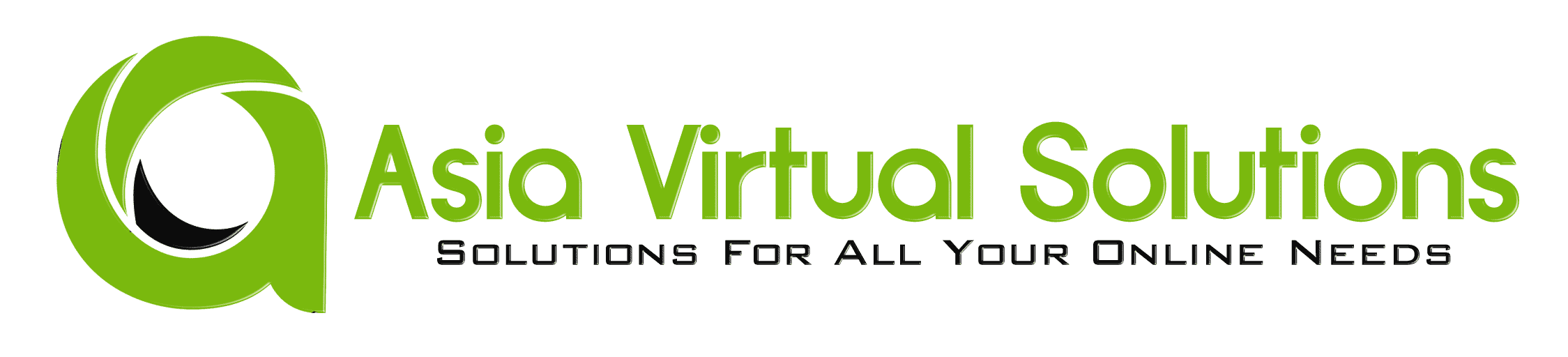


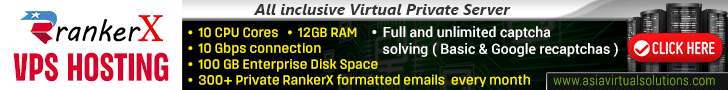


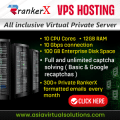

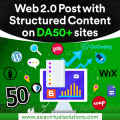
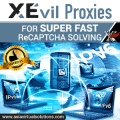




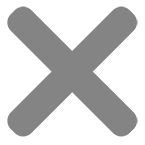
Reviews
There are no reviews yet.