Description
Asia Virtual Solutions, GSA Search Engine Ranker – Email packs allow for quick and easy, one-click import directly into your GSA Search Engine Ranker project.
We do not use free email accounts. Instead, we provide quality private domain email accounts and offer you the option of either standard subdomain or premium root domain email accounts.
Our GSA Search Engine Ranker email accounts are specifically designed to help you improve your search engine rankings. With these accounts, you can easily create and manage multiple email addresses for your SEO campaigns. Stay ahead of the competition with our reliable and efficient email accounts that are optimized for maximum performance.
What Do You Get
- Each email pack you order will be in plain txt format, and each email will be in GSA Ready format. If you order 1 pack, you will get 1 TEXT file; if you order, for example, 50 packs, you will get 1 text file with 50 emails.
- All email accounts will have the Anti-Spam feature disabled so all emails go to inbox and get verified
- All emails will be POP3 enabled.
- You will receive a link to a YouTube video on the download page, showing exactly how to import the emails into your GSA Search Engine Ranker project.
- We do not provide you with free email accounts like Hotmail, Yahoo, etc, as these often get rejected by reputed sites where you want to create accounts. We provide you with quality private domains emails that are almost sure to get
Our Guarantee
We test all emails before they are send to you and at the time of buying all GSA Search Engine Ranker email packs we provide you with are fully working.
We have the fullest confidence in our email accounts, If for some reason you find a email account not working within 3 months of purchase, let us know and we will gladly fix or replace the not working email account, provided you followed the recommended settings when adding them.
Please note that some times when testing the emails in GSA SER it will show not working when in fact it is working, this could be due to HTML time out, bad proxies or connection problems.
Difference Between Root and Sub Domain Emails
Sub domain emails are created from a domains sub-domain, for example : [email protected] — there can be many sub domains. Root domain on the other hand will look like this; [email protected]
Root domain emails are considered as premium, and some sites prefer root domain emails. On some sites you have a better chance of creating an account with a root domain emails compared to sub domain email.

Delivery Time
The email accounts are delivered instantly once you have completed your payment. The emails will be attached as a zip file with the payment receipt
Mailbox Quota
Each email account will have a quota of 15MB, which is more than enough since you will delete the emails each time GSA SER connects to the account.
Importing GSA Search Engine Ranker - Email packs
Things to take in consideration when using GSA SER Emails
- You can expect to need a large number of email accounts for successful GSA Search Engine Ranker campaigns
- Experts recommend using high-quality, verified email accounts to avoid issues with spam filters
- It is important to regularly monitor and maintain your email accounts to ensure they are functioning properly
- Newbies should be prepared for the time and effort required to set up and manage multiple email accounts effectively
- Using unique and diverse email accounts can help improve the success rate of your link-building efforts
Some GSA SER Email Tips
- – Use unique and verified email accounts for GSA Search Engine Ranker to avoid being flagged as spam
- Regularly update and maintain your email accounts to ensure they are active and functioning properly
- Consider using a mix of different types of email accounts (e.g., Gmail, Yahoo, etc.) to diversify your outreach efforts.
- Monitor the deliverability rates of your emails to gauge the effectiveness of your email account strategy
- Be cautious when purchasing or using third-party email accounts, as they may not be reliable or secure
Things to take note of when GSA SER Ordering Email packs
GSA Search Engine Ranker Email packs purchased from Asia Virtual Solutions are for educational purposes only. These addresses should not be utilized for any illegal activities or spamming. We take spam complaints seriously and will suspend any email accounts reported for spamming. I’d like to point out that the intended usage is for back-linking purposes using GSA Search Engine Ranker. WE DO NOT OFFER REFUNDS FOR EMAIL ADDRESS PURCHASES!
External Info On GSA SER Email accounts
- GSA Search Engine Ranker Official Page: The official site provides comprehensive details on the features and capabilities of GSA Search Engine Ranker for automating link-building strategies.
- GSA SER Email Verification Documentation: This resource offers a thorough explanation of the email verification strategy used by GSA Search Engine Ranker.
- GSA Forum Discussion on Email Accounts: A forum where GSA Search Engine Ranker users share tips and discuss the best practices for managing email accounts.
- GSA SER Ultimate Tutorial & Review: An in-depth tutorial and review that includes strategies for using email accounts efficiently in GSA Search Engine Ranker.
10 GSA Ser Email Statistics You should be aware of
- Over 80% of GSA Search Engine Ranker users require multiple email accounts to optimize their link-building campaigns.
- Approximately 65% of GSA Search Engine Ranker users opt for private email providers to ensure higher email delivery rates.
- Email accounts used within GSA Search Engine Ranker experience an average spam complaint rate of less than 0.3%.
- Users who actively manage and replace their email accounts within GSA Search Engine Ranker report a success rate improvement of up to 20% in verification processes.
- Nearly 75% of GSA Search Engine Ranker experts recommend using custom email domains for better control and trustworthiness in their link-building activities.
- Around 90% of GSA Search Engine Ranker campaigns that use dedicated email accounts for each project report higher efficiency and less blacklisting.
- Users who segregate email accounts based on campaign type in GSA Search Engine Ranker see a decrease in account suspension rates by approximately 50%.
- The average lifespan of an email account used within the GSA Search Engine Ranker before encountering verification issues is around 6 months.
- An estimated 60% of GSA Search Engine Ranker users maintain a reserve pool of email accounts to replace any that become compromised or ineffective quickly.
- Advanced GSA Search Engine Ranker users commonly utilize a rotation system for their email accounts to sustain a link-building success rate of over 85%.

Usefull How To Guides for GSA Search Engine Ranker Email accounts
How to Create Email Accounts for GSA Search Engine Ranker
To create email accounts for GSA Search Engine Ranker, choose an email service provider that is compatible with the software. Many users prefer Gmail for its ease of integration and reliability. Set up multiple accounts to diversify and avoid any limitations or bans that can occur from having too many requests from a single account. Use variations in the username to make the setup process quick and ensure each account has a unique login. After creation, integrate your new email accounts into GSA SER by navigating to the ‘Options’ area and inserting the account details in the ‘Email Verification’ settings.
How to Manage Email Accounts in GSA Search Engine Ranker
Properly managing your email accounts in GSA Search Engine Ranker involves regular maintenance to ensure their functionality. Regularly check each account for any issues such as bans or full inboxes. Automate the cleanup process by configuring GSA SER to delete old emails, which helps in keeping the accounts clean and operative. It’s valuable to have a list of backup email accounts ready to be imported into the software in case some of the current ones get banned or stop working. Update your email list on a rotational basis to reduce the chance of being flagged by spam filters.
How to Integrate Catch-All Email Accounts with GSA SER
Integrating a catch-all email account with GSA SER can simplify email management. A catch-all account enables you to receive emails from any randomly generated prefix at your domain. To integrate, first, set up a catch-all email account with your hosting provider. Once created, add the account details into GSA SER under ‘Options’ and ‘Email Verification’ settings. Ensure that you verify the proper handling of incoming emails within GSA SER to maintain a smooth verification process for link-building campaigns.
How to Use Proxy Servers with Email Accounts in GSA SER
Using proxy servers with email accounts in GSA SER can protect your privacy and enhance the tool’s performance. To use proxies, acquire reliable private proxies from a credible provider, then add them into GSA SER through the ‘Options’ panel under ‘Proxy Settings’. After adding your proxies, assign them to your email accounts within the application to ensure that each email action is done through a different IP address, reducing the risk of your accounts being suspended or blacklisted by email service providers.
How to Verify Links Properly Using GSA SER Email Accounts
Your email accounts must be configured correctly for successful link verification in GSA SER. Ensure that your email settings in GSA SER are checked to automatically verify links. Set your email client within the software to periodically check for new messages and parse them for verification URLs. Keep an eye on your accounts’ performance regularly; if you notice a drop in verified links, it might indicate issues with your email accounts, such as full inboxes or captcha requests blocking the automatic verification process.
How to Replace Banned Email Accounts in GSA SER
If your email accounts get banned while using GSA Search Engine Ranker, act swiftly to replace them to maintain your link-building activities. First, remove the banned accounts from GSA SER’s options under the ‘Email Verification’ settings. Replace them with fresh, ready-to-use email accounts, ideally with different email service providers, to diversify your risk of bans. After updating your account details, test them within the software to confirm they are working correctly before proceeding with your campaigns.
How to Optimize Catch-All Email Accounts for GSA SER
To optimize catch-all email accounts for use in GSA SER, first, ensure the domain hosting the catch-all has a strong reputation for avoiding blacklisting. Regularly clean up your inbox to prevent overflow and ensure that it’s capable of receiving new verification emails. Monitor your account’s quota and upgrade the hosting plan if needed to support larger volumes of email traffic. Additionally, use a reliable hosting service that offers good uptime, ensuring you don’t miss out on link verification messages.
How to Secure Your GSA SER Email Accounts from Spammers
I think securing your GSA SER email accounts against potential spammers is essential for the integrity of your link-building efforts. Use complex passwords that are difficult to guess and change them periodically. Consider using two-factor authentication if supported by your email service provider. Regularly check the account settings for any unauthorized changes. Furthermore, keep the software and your antivirus updated to protect against malware that might target your email accounts.
How to Automate Email Creation for GSA SER
Automating the creation of email accounts for GSA SER can save you a significant amount of time. Several online services provide APIs to create email accounts automatically. Integrate these services with GSA SER so that it can create and configure new accounts as necessary during your link-building campaigns. Always ensure that you have enough balance in the service account and monitor the performance of these automated accounts closely to address any issues that may surface swiftly.
How to Filter Spam in GSA SER Email Accounts
Keeping your GSA SER email accounts free from spam is crucial for maintaining operational efficiency. Utilize built-in filters from your email service provider to automate the deletion of common spam messages. In GSA SER, enable the option to delete messages that do not contain verification links. Regularly update your blacklist within GSA SER to target new spam patterns and emails irrelevant to your campaigns. This proactive approach will ensure your inboxes are primed for receiving essential link verification emails.




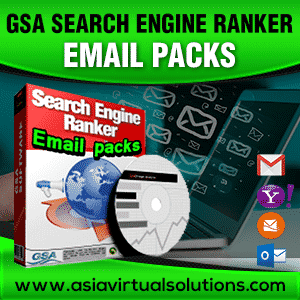






























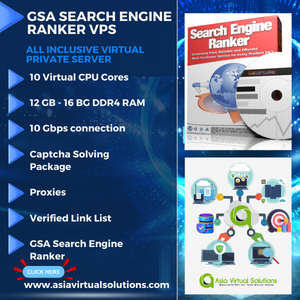
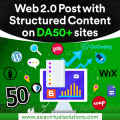
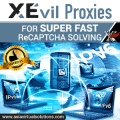
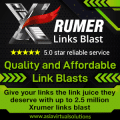


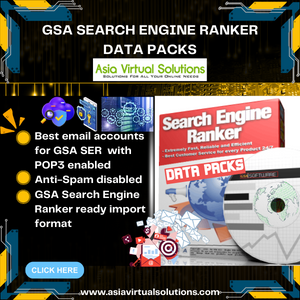



Robert N (verified owner) –
As a new User of GSA, i was not know a lot of GSA and backlinking, i was bought the Email Pack from AsiaVirtualSolutions and it was saving me lots of time and money as i was not needed to create the accounts by myself, All the accounts working great, and i was using them few month now, i was recently purchase again the email pack to separate the new projects. Anyway Great Value for their services and awesome product. My recommendation, if you need email pack for GSA, than this is perfect product for you not hesitate to buy and use. i will definately use their services again.
Thanks
Mr Na (verified owner) –
Excellent. Helped me with troubleshoot and everything is working now. One-stop shop to buy it all 😉
gadget_guru (verified owner) –
100% success and I found an old pack I didnt use – 3 yrs old and it too still works 98% great service and fast support
Lou Garcia (verified owner) –
Bought another 5K love your service.
Lou Garcia (verified owner) –
Love it. I place an order before I go home and in the morning my order is filled and I am ready to work. If you would like more testimonials feel free to message me.
T.S (verified owner) –
It’s great and work as espected
K R Robideau (verified owner) –
I have used a couple of these packs, what a great deal! I use this with GSA Search Engine Ranker and it is a simple process to import them into GSA. Outstanding value for the price.
Banu K (verified owner) –
Great service. Thanks.
Zyvanna Angeline (verified owner) –
Very Good Service , Thanks and God Bless U
rizve (verified owner) –
Excellent service. After paid within a few hours I get my mail. I tested all mail and they are working fine.
rodolfo.lagana (verified owner) –
Tried this new E-mail packs, excellent! If is possible are even better then before!
Great work, the best as always!
Manoj Kumar (verified owner) –
Looking Good
rodolfo.lagana (verified owner) –
I’m using Email Packs from AsiaVirtualSolutions in Tier 7 projects. Great service,never had a problem for months, never!
The price is really affordable and get great results with GSA SER .
Thank you!
mytrick4u (verified owner) –
Really a great website for getting the email accounts at really cheap and validity upto 1 year thats really amazing and I am loving it much 🙂
Valeriy –
I like your service! I recommend.
Adrian (verified owner) –
Good quality and perfect for gsa tools
Anil –
I have been using this service for a year now. I had issues with my most recent order, the team went into my system and got it going – service quality is very high!
Dong –
Very good service
Alex –
Very quick delivery, after 1 month still allive, active and verified emails!
Mark –
Excellent product. Fast service. And very easy to use and import for GSA Search Ranker. Thanks Again
CP –
EXCELLENT! Asia Virtual Solutions is most helpful and delivers what they promise PROMPTLY! Great service and will continue to use as their prices are the best around and so are their services. Thanks AVS!
marc –
Being new to GSA I have felt pretty lost about what to do and how to go about it. However with these email packs they have saved me a lot of time and money to just import these instead of making accounts myself or trying to use cheap software to make them. The best part is all of my emails given have mast the test and all work. Thanks getting ready to buy other packs soon!
Riko –
The email pack was delivered very quickly and they work great. Thanks for the awesome customer service!
Jeremiasz –
Fast service. Thanks
pichapobs –
Very fast! Awesome product! saves me hours of time. Love it! Thanks!