Description
RankerX VPS Package
RankerX VPS service from Asia Virtual Solutions is a all inclusive RankerX VPS hosting service which provide you with the resources necessary to successfully run your RankerX campaigns without having to worry about things like email accounts and wallet draining captcha solving services. Asia Virtual Solutions offers you a powerful Virtual Private Server with plenty of virtual CPU cores and RAM capable of running RankerX software and any other SEO Tools you want to add to your Windows VPS.
You’re in luck because we can set you up with RANKERX VPS right now. We will provide optimal settings and top it off by throwing in unlimited Asia Virtual Solutions Captcha solving that includes both normal and Google reCAPTCHA. Our RANKERX VPS is powerful and ready to go – saving you time AND money.
RankerX VPS is a powerful tool for SEO professionals looking to automate their link building and content creation tasks. With its dedicated virtual private server, users can run RankerX smoothly without any interruptions or performance issues. This ensures that your campaigns run efficiently and effectively, helping you achieve better rankings in search engines. Overall, RankerX VPS is a valuable asset for anyone serious about improving their website’s visibility online.
Exactly What Do You Get
- 10 CPU Cores (Dynamic) AMD EPYC - 7763 )
- 12 GB ECC RAM
- 100 GB Enterprise Disk Space
- Windows Server 2022 operating software, installed and fully licensed on your RankerX VPS
- 10 Gbps fast connection
- 1 Dedicated IP for your RankerX VPS
- Unmetered bandwidth.
- Basic as well as Premium Google reCAPTCHA 1,2,3, and more, solving
- 300 - 4,200 (pending on billing cycle) private email accounts in RankerX ready format, added to your RankerX VPS
- Ability to add any other SEO tools to your Windows VPS you want
- Remote Desktop Administrator login
- Peace of mind knowing that you have the best VPS for running RankerX.
- 99.9% online VPS
Exactly What Will We Do on Your RankerX VPS
- Fully set up configured and optimized Windows Server 2022 operating software
- Set up Administrator login and password.
- We will install RankerX and do all the configuration settings. ( You Will Need To Provide Your License )
- We will enable basic captcha solving as well as Google Captcha solving.
- We will load the email accounts on your RankerX VPS install
- We will install the proxies if you select the optional add-on.
- We will send you the remote desktop access information.
- Each month you renew, we will add the new email accounts to your RankerX VPS
Get More Value For Your Money By Paying Quarterly, Bi-Annually or Annually.
You know that we all like to save a bit of money and get more value-added for what we pay, so here is what Asia Virtual Solutions will offer you when you pay your Ranker VPS Server up front.
- Pay Quarterly – Every 3 Months – Save $7 & Get 100 more email accounts
- Pay Bi-Annually – Every 6 Months – Save $14 & Get 300 more email accounts
- Pay Annually – Every 12 Months – Save $28 & Get 400 more email accounts
Monthly RankerX VPS Subscription
- Powerful VPS
- Fast 10 GBs connection
- 300 private email accounts every month
3 Monthly RankerX VPS Subscription
- Powerful VPS
- Fast 10 GB\s connection
- 1000 private email accounts every 3 months
- Save $7 every 3 months
6 Monthly RankerX VPS Subscription
- Powerful VPS
- Fast 10 GBs connection
- 2.100 private email accounts every 6 months
- Save $14 every 6 months
Yearly RankerX VPS Subscription
- Powerful VPS
- Fast 10 GB\ss connection
- 4.200 private email accounts every year
- Save $28 every year
What we need from You
- Payment
- You must provide your own license for RankerX – we do NOT provide a license for you . You can provide us the license details when ordering your RankerX VPS package or if you are not comfortable with that you can enter the license email and password when you receive the VPS.
Great Support
- We offer 24/7/365 support via support ticket, email or Skype.
- We are available almost every day, during office hours for basic Skype and chat, and if we are not available then you can open a support ticket on our website, by logging into your Asia Virtual Solutions account
- Whilst we will help you set up and configure RankerX --- we do NOT offer support for those products, you will need to contact RankerX support if you need help with the software - https://rankerx.com/homepage/contact/
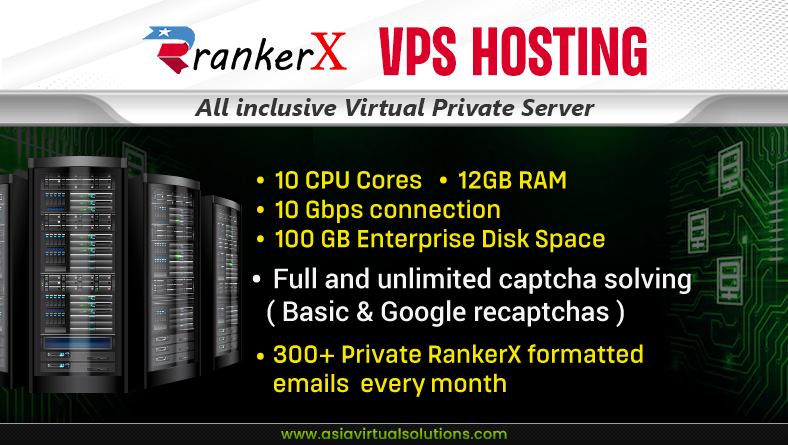
How Long To Set Up
- We manually activate each Windows server and configure all VPS software ( it is not automated ).
- Your RankerX VPS will be ready within 1 day from ordering, usually within 1 – 6 hours during business hours. (That’s our business time GMT+7 time zone ( Thailand ).
- If for some reason you don’t hear from us within 12 hours, don’t freak out we are most probably out fishing for the day and will follow up for your VPS when we are back. Just drop us a gentle reminder via Skype (asiavirtualsolutions) or email.
6 Reasons To Get a RankerX VPS
- High speed and performance due to dedicated resources
- Easy setup and user-friendly interface
- Ability to run multiple campaigns simultaneously
- Access to a wide range of SEO tools and features
- Improved website ranking and visibility
- Regular updates and maintenance for optimal performance
Why Asia Virtual Solutions RankerX VPS package
- Choosing a reliable VPS provider is crucial for running RankerX effectively
- Look for a VPS with high performance specifications to ensure smooth operation of RankerX
- Consider the location of the VPS server in relation to your target audience for optimal speed and performance
- Check if the VPS provider offers good customer support in case you encounter any issues with RankerX
- Compare pricing plans and features offered by different VPS providers to find the best fit for your needs at Asia Virtual Solutions
Helpfull RankerX VPS Statistics
- Over 60% of SEO professionals have reported using automation tools like RankerX to improve the efficiency of their link-building efforts.
- RankerX VPS users on average experience a 99.9% uptime, ensuring consistent performance of their SEO campaigns.
- Studies indicate a 50% time savings for marketers who utilize a VPS for running SEO automation software compared to those using local hosting solutions.
- Nearly 80% of RankerX users who switch to a VPS report an improvement in the speed of their link-building campaigns.
- Approximately 70% of digital marketing agencies use VPS solutions to efficiently manage SEO tools for multiple clients.
- VPS hosting for RankerX has seen a year-on-year growth of 20% in adoption among SEO professionals.
- User satisfaction with VPS hosting for RankerX is above 90%, attributed to the stability and reliability of the service.
- RankerX VPS setups have facilitated over 1 million successful backlink creations since inception.
- Data shows that using RankerX combined with a VPS can lead to a 30% faster ranking improvement on average for targeted keywords.
- There’s an estimated 40% reduction in local computer resource consumption for users who operate RankerX on a VPS rather than on personal or work computers.
Links Related to RankerX
- RankerX Official Website – Explore the features and benefits of RankerX, the SEO automation tool.
- RankerX Email Accounts – Premium quality email accounts in RankerX ready format.
- SEMrush – Gain insights into your SEO campaigns and complement your RankerX activities with SEMrush’s analytics.
- Moz SEO Tools – Integrate Moz tools with RankerX for a comprehensive approach to SEO
How to do RankerX VPS Related Stuff
How to Set Up RankerX on a VPS for Beginners
Setting up RankerX on a VPS starts with selecting a VPS provider and choosing an appropriate plan that fits your SEO needs. Once you’ve signed up for a VPS service and received the necessary credentials, log into your server via remote desktop connection. Install the necessary Windows updates, and set up security features such as a firewall and antivirus software. Download and install the RankerX software, then configure it according to your SEO strategy. Finally, schedule your tasks within RankerX and begin your automated link-building campaigns.
How to Optimize RankerX Settings for Maximum Efficiency
To optimize RankerX for maximum efficiency, first make sure you’re on a reliable VPS with capable processing power and bandwidth. In RankerX, configure your campaigns by selecting the appropriate footprints and high-quality sites for backlink creation. Set appropriate delay times between submissions to minimize the risk of penalties from search engines. Use diverse anchor text and content variations to prevent footprint tracking. Regularly update RankerX with the latest version to leverage new features and optimizations the developers provide.
How to Monitor Your RankerX Campaigns Remotely
Monitoring RankerX campaigns remotely requires you to stay connected with your VPS. Ensure you have a stable internet connection and access to remote desktop tools. Use the RankerX dashboard to track your campaigns’ progress, checking for successful submissions and potential errors. It’s advisable to set up notifications or email alerts within RankerX to keep you informed of your campaigns’ status. Conduct routine audits to review the quality of backlinks generated and make any necessary adjustments to your strategies.
How to Secure Your RankerX VPS Against Unauthorized Access
To secure your RankerX VPS against unauthorized access, begin by changing the default administrator password provided by the VPS service to a strong, complex password. Enable two-factor authentication if your VPS provider supports it. Regularly update your server with the latest security patches, and install a reputable antivirus and anti-malware program. Implement a robust firewall and limit access to specific IPs if possible. Regular audits of server logs can also help in identifying any unauthorized access attempts.
How to Choose the Best VPS Provider for RankerX
Choosing the best VPS provider for RankerX requires research and comparison. Focus on providers that offer high uptime guarantees, with robust network infrastructure ensuring your campaigns run without interruptions. Look for VPS plans with sufficient resources like CPU, RAM, and storage to handle your SEO workload. Excellent customer service with knowledgeable support is indispensable for troubleshooting. Also, consider feedback from other users who run SEO tools to understand real-world performances of the VPS.
How to Manage Multiple SEO Clients on RankerX VPS
Managing multiple SEO clients on a RankerX VPS involves organization and resource allocation. Create individual profiles for each client within RankerX for better segmentation. Make sure your VPS has adequate processing power and memory to handle multiple campaigns simultaneously. Utilize RankerX’s project management features to keep track of each client’s campaign performance. Consistently backup data and campaign settings to prevent loss of information. Equally, setting up a routine to periodically check and report campaign results to clients will keep your services transparent and trustworthy.
How to Scale Your Backlink Profile Using RankerX VPS
Scaling your backlink profile using RankerX VPS involves expanding your SEO efforts while maintaining quality. Utilize the vast array of RankerX’s supported websites to diversify your backlink profile. Gradually increase the number of links built per day, ensuring that your growth appears natural to search engines. Use RankerX’s tiered linking feature to create a pyramid-like structure of backlinks, adding authority to your main links. Remember to monitor the results closely to avoid any potential penalties from search engines and adjust your strategy accordingly.
How to Use Proxies with RankerX on VPS for Anonymity
Using proxies with RankerX on a VPS enhances anonymity and reduces the risk of detection by search engines. Purchase reliable private proxies from a trusted provider. Within RankerX, navigate to the proxy settings and add your proxy details. Test each proxy to ensure they are working correctly before starting your campaigns. Make sure to rotate your proxies regularly to further reduce the chance of drawing attention to your SEO activities.
How to Troubleshoot Common Issues in RankerX VPS
Troubleshooting common issues in RankerX VPS often involves checking your internet connectivity, as RankerX requires a stable connection for optimal performance. Ensure your VPS has the recommended specifications and that resources aren’t being maxed out. If RankerX experiences errors, refer to the log files to pinpoint the issue, whether it’s related to website targets, proxy failures, or software glitches. Regularly check for updates to RankerX, as newer versions may rectify existing problems. If issues persist, contact your VPS provider or RankerX support for further assistance.
How to Ensure Continuous Operation of RankerX on VPS
Ensuring continuous operation of RankerX on your VPS involves several critical steps. Always have a backup VPS ready to take over in case of hardware failures or maintenance issues. Implement a monitoring system to alert you to any downtime or performance anomalies. Regularly update RankerX to the latest version for stability improvements. Schedule regular maintenance of the VPS, including updates and security checks, during off-peak hours to reduce interruptions. Finally, keep your subscription payments up to date to prevent service cessation.




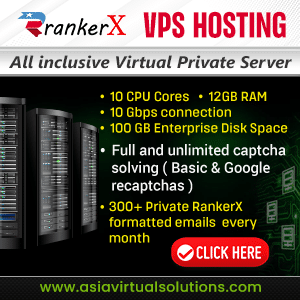
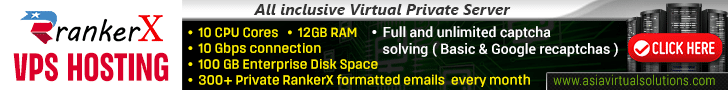





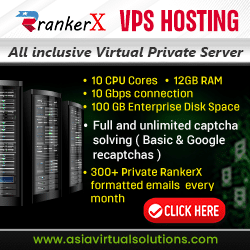






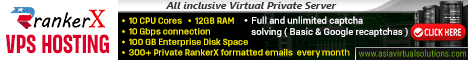
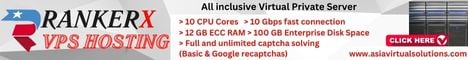


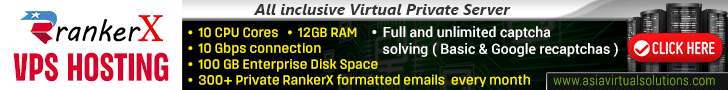

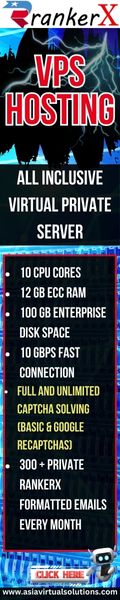


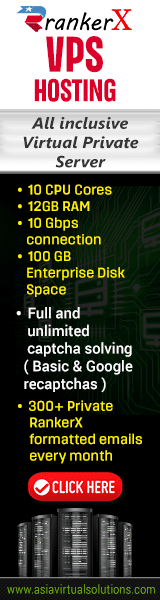

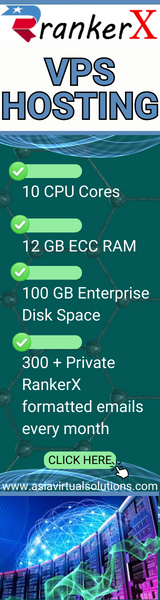





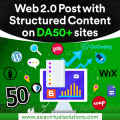
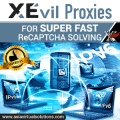
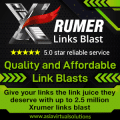


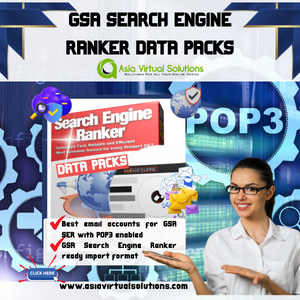



Reviews
There are no reviews yet.