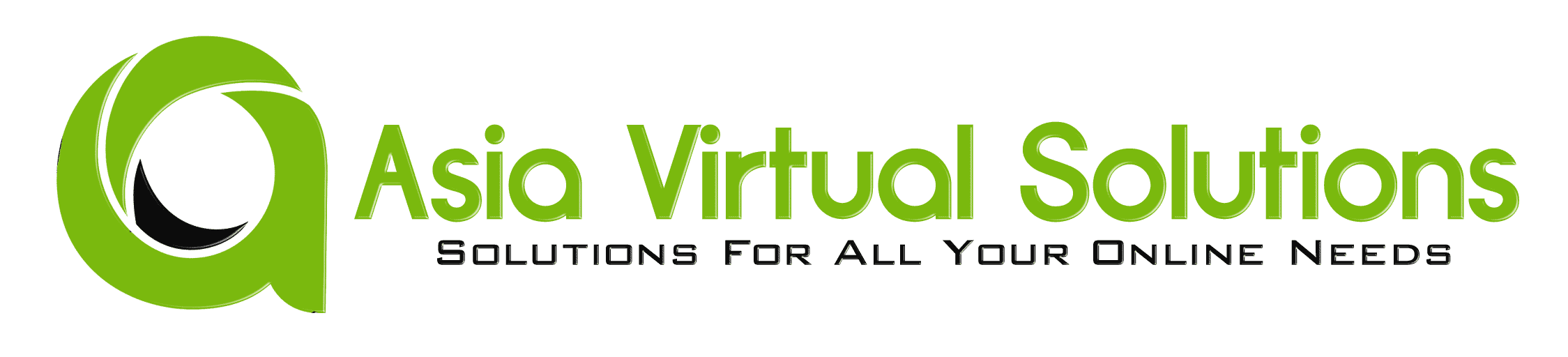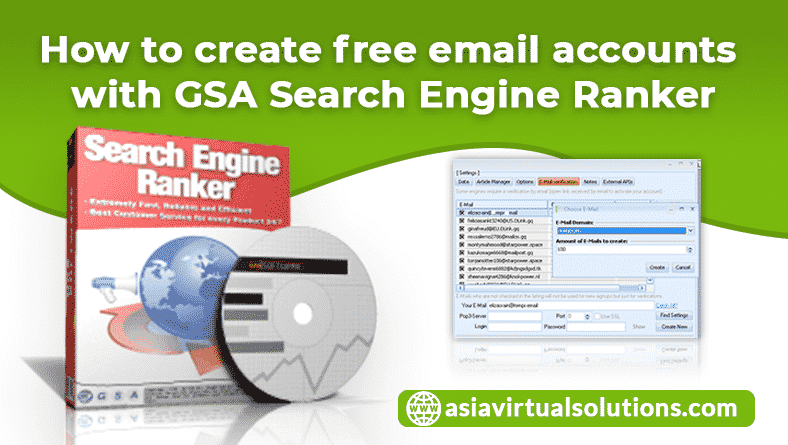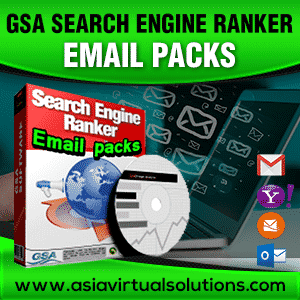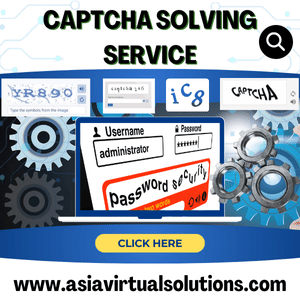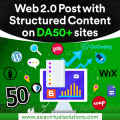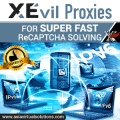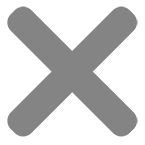How to create free email accounts with GSA Search Engine Ranker
Had a question from one of our regular customers from Moldova asking the following question: “My question is how to create email accounts using GSA SER, step by step?”.
This is a very good question, and one I frankly did not had the answer for immediately as I have never used the create free email accounts function that is build into GSA Search Engine Ranker. However after looking into it and consulting with the developer, Sven from the GSA Search Engine Ranker forum, I realised that it is such a dead simple process to create the free email accounts with GSA SER and something most GSA SER users ignore because they either do not know about it or do not understand if and how it works.
So in this post i will walk you thru the steps of using the free email accounts creator that is build into GSA Search Engine Ranker and then also explain briefly what these emails are.
[sociallocker]https://www.youtube.com/watch?v=2g2NKnJRxWE [/sociallocker]
The free email accounts that GSA Search Engine Ranker will create for you are disposable email accounts, GSA SER is connecting to an external disposable email provider and all of the below domains are essentially belonging to one company called https://tempr.email/
Below is a list of the domains on which GSA SER will build the disposable emails for you.
- 0815.ru
- 1mail.24hr.com
- 2.sexymail.ooo
- 2.tebwinsoi.ooo
- CNH.indistrial.gq
- EDU.Dlink.gq
- US.Dlink.gq
- discard.email
- discardmail.com
- freudin.ru
- hartbot.de
- hidebox.org
- hulapla.de
- i6.cloudns.cc
- kdjngsdgsd.tk
- knol-power.nl
- lajoska.pe.hu
- mailcatch.com
- mailos.gq
- malpost.gq
- now.mefound.com
- spambog.com
- spambog.ru
- starpower.space
- tempr.email
- wikidocuslava.ru
So what is a disposable email address
According to: https://tempr.email/ Disposable e-mail addresses are used when you want to protect your private e-mail address from unknown and dubious providers. Because if you left your private eMail address with such providers, the probability of unwanted newsletters and spam is very high - and nobody wants that! You are supposed to register on a website, but you do not know the provider or does not seem very confidential, but still you are curious what is hidden behind this and his offer? That is the most common situation for the use of disposable e-mail addresses.
[full_width][one_half]
Are the disposable free email accounts worth it?
In short my honest answer is NO !! they are not worth it.
If you think that these disposable free GSA Search Engine ranker email accounts is the answer to stop paying for email account then you are very wrong, because most sites where you will try to sign up for accounts with GSA Search Engine Ranker will not accept accounts created with disposable free email accounts. Even on our own server we use for GSA Search Engine ranker we have rules that block emails we receive from disposable account as we get spammed too much from those. As such your success rate will be very very low using GSA Search Engine Ranker, and not worth the time. If you are concerned about VPM ( Verified Per Minute ) then kiss that good-bye if you plan to use these disposable emails.
Another problem is that these disposable free email services also check your IP and if they detect you are bulk creating of connecting to often then they block you, and all the emails are deleted .
[/one_half][one_half]
So When Should You Use Disposable Free Emails Accounts
I do not really recommend using these emails at all, but If you are so lazy that you cant even create a handful of email accounts yourself on gmail or yahoo or are so flat broke that you cant afford $3 to buy 50 real email accounts from Asia Virtual Solutions then go ahead and use these disposable free email accounts, but then only for the very lowest of tiers.
Never, never EVER use this for your top tier.
[/one_half][/full_width]
How To create the free emails in GSA Search Engine Ranker
Let me walk you thru the steps to use these free email accounts in your project.
-
-
- Create a project like you would normally do.
- In your project, go to the email tab.
- In the email tab click the button, bottom that says “CREATE NEW“, like in the below screenshot.
-
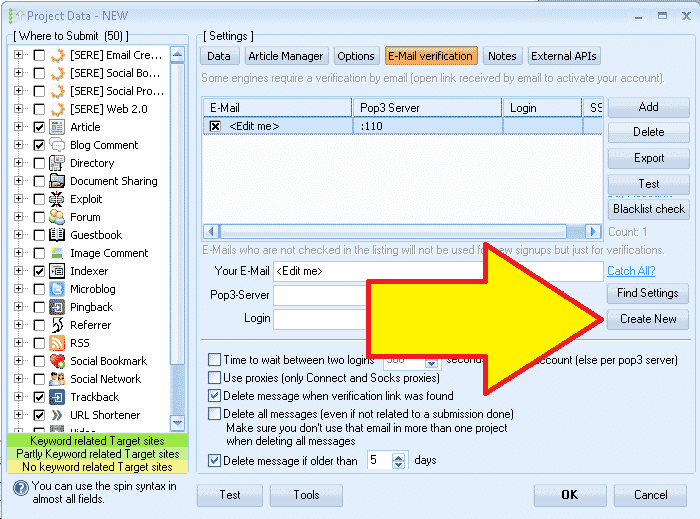
- When you have bottom that says “CREATE NEW“, you will see a pop up asking you the following:
- Email Domain – Here you can select Random ( which mean it will select a random domain for you ), or you can select the domain that you want GSA Search Engine Ranker to use to create the disposable email for you. I suggest you just select random
- Amount of E-mails to create – This is how many free email accounts you want GSA SER to create for you. Do not go and select something crazy like thousands , because that will get you banned from tempr.email service. Be realistic and select 10-20 emails to be create for this project.

- Once you have now selected which domains to use and how many emails you would like GSA SER to build, all that is left to do is click CREATE and you are done. Nothing else to do. You will now see the emails that GSA Search Engine Ranker has build for you as in the below screenshot.
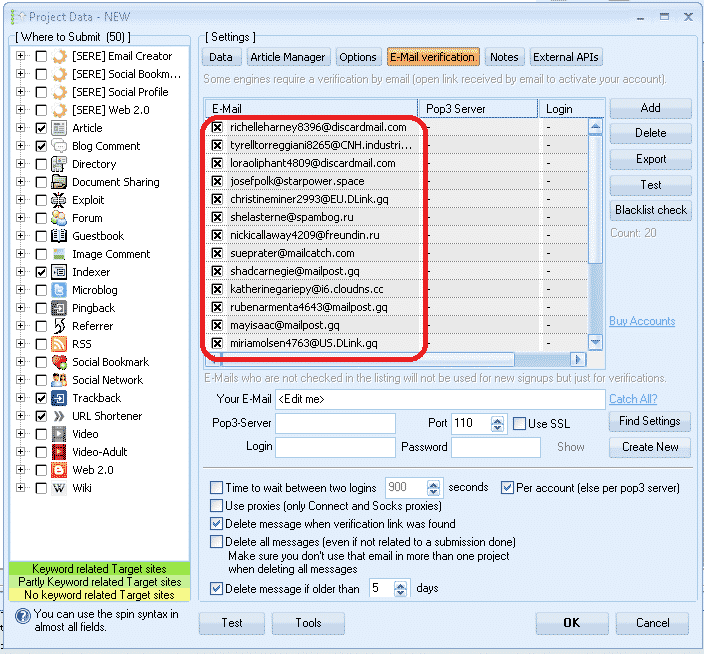
Hang On – Where Is The Username & Passwords & Why Does Testing Fails
Yep I hear you !! This is one of the biggest confusions, even for myself when i first checked out this free disposable emails. There is no darn username, password or PoP3 Server and when you test the emails in GSA it says that there are nothing to test. What is the story here ?
Rest assured the emails are actually working but these are not PoP-3 email accounts, these accounts are accessed via the browser not POP-3, so GSA SER cant test them.
So How Can I Be Sure They Are Working
That is a very good question, so let me show you how to check them.
- Let say that you created the following email using GSA Search Engine Ranker : ni***************@******in.ru
- Take only the domain part, that is the part after the @ – in this case it is freundin.ru
- Open the domain freundin.ru in your browser, and you will see it redirect you to : https://tempr.email/en/ If it is not in English just click the flag of the language you want.
- Where it ask for the username, here you will add nickicallaway4209 which is the username GSA SER created for us.
- Where it ask for the doman, just select the domain we used, in this case, it was freundin.ru
- Next click the Login and Check Emails button
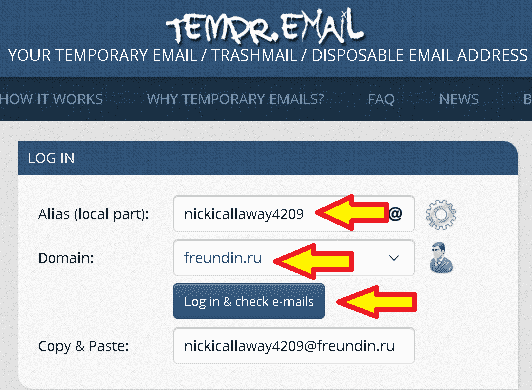
- When you click login and check emails, you will now see your inbox, you can open the emails, browse, them and so on.
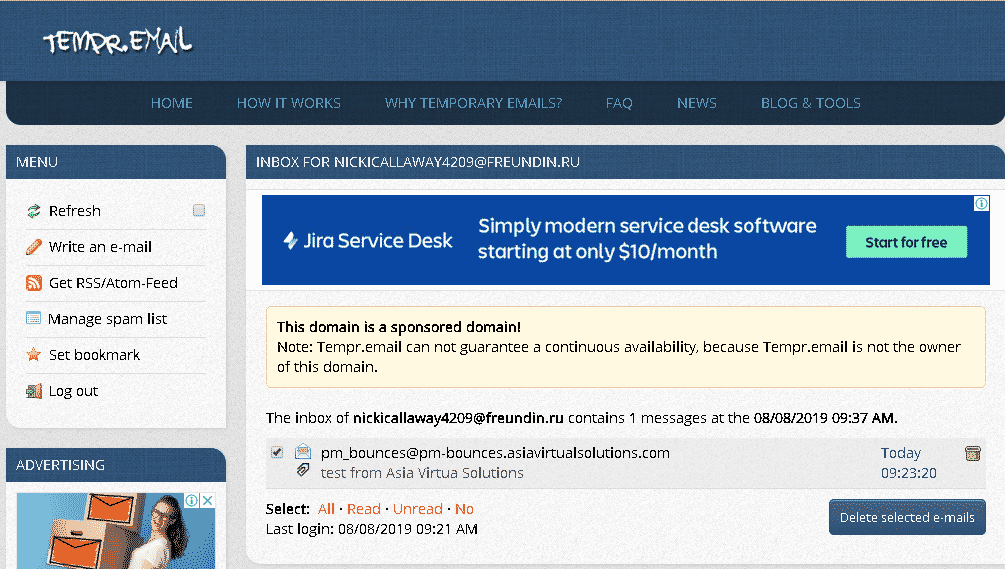
[spacer height=”1px”]
In Conclusion:
GSA Search Engine ranker has the build in capability to create free emails for you, these are disposable emails. The fact the no one is talking about these emails is because the success rate when using these disposable emails in your GSA Search Engine Ranker Project is so low that it is not really worth your time using them. These disposable free email accounts are also not secure, so ANYBODY that see the email are able to go open the emails and or delete them.
Do not waste your time thinking that this is going to save you heaps of money, because it wont in the long run you will loose more than you gain.
Want Real Emails For GSA SER
Do you want real email accounts guaranteed for up to 6 months and longer to work, then this is it