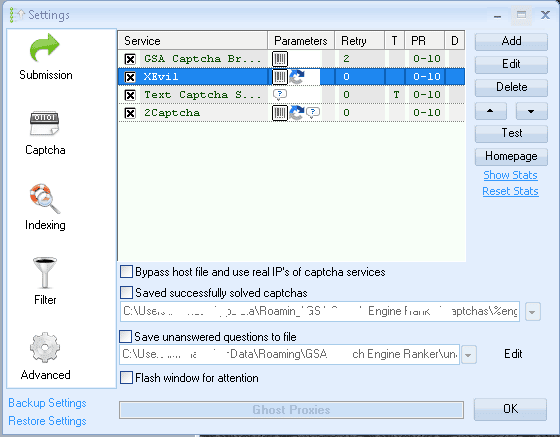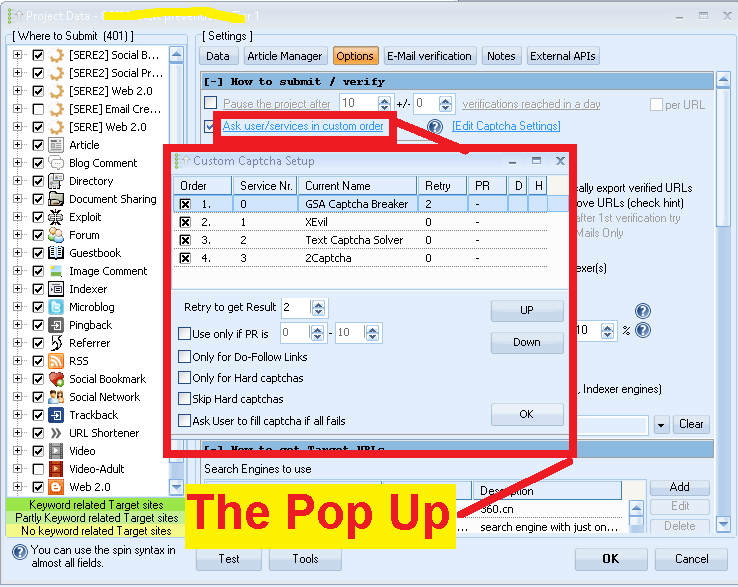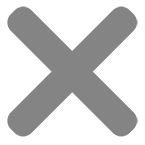2 Super Easy Ways To Save Money On Paid Captcha Services When Using GSA Search Engine Ranker
Many GSA Search Engine Ranker Users are using 3rd party captcha-solving services, which they have to pay for the number of solved captchas. If you run many GSA SER projects with multiple tiers, paying for these paid captchas can be very quickly expensive.
So since we all can do with saving a bit of money where possible, I will show you two effortless ways you can reduce the cost of captchas your paid captchas. Some of you might already be aware of these methods, and many of you are unaware of them, so read further to see how to save money with your paid captchas and GSA Search Engine Ranker.
The below video is a detailed walk thru showing you exactly how to set it up in GSA Search Engine Ranker.
2 Super Easy Ways To Save Money On Paid Captcha Services When Using GSA Search Engine Ranker
Method 1 to save money with Captcha solving- Use paid captchas for your GSA SER top tiers only
Most people think the only way to control captchas is by enabling or disabling them in the GSA Search Engine ranker main settings screen, like the one you see below.
While you have some degree of which captcha types to solve and which not, you can not specify which projects get to use which captcha option, which won't help you much to save money, keep reading, we will get there …
If you have a multi-tier project, you do not want to waste your money on solving the captchas for the lower tiers, as they are unimportant. The top tiers are the only tiers you want to use your paid captcha services for, but not many people know there is an option where you can select which captchas to use for each project or tier.
If you go to the OPTIONS tab in your project, you will see the below option for captchas.
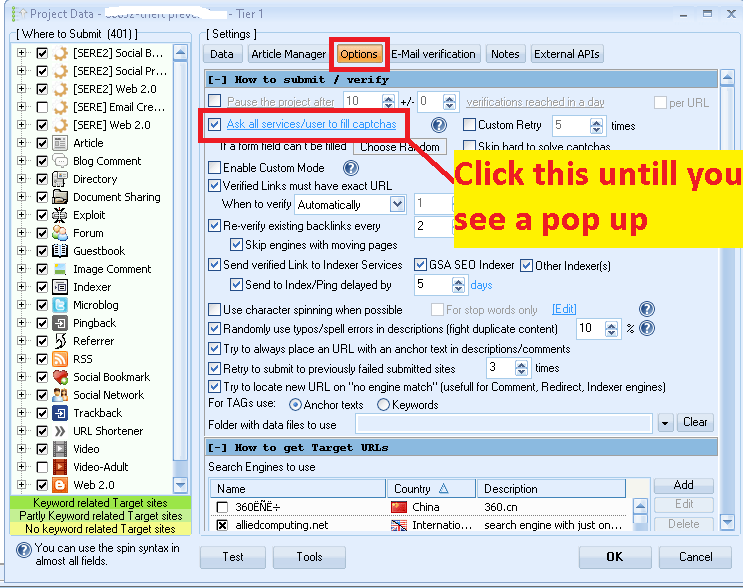
Captcha Options:
If you click on the captcha options, you will see the below. Keep clicking on them until you get to the last one, named Ask user /services in custom order.
- Ask all services/users to fill captchas
- Ask 1'st services/users to fill captchas
- Ask 2nd services/users to fill captchas
- Ask all services to fill captchas
- Ask 1'st service to fill captchas
- Ask 2nd service to fill captchas
- Ask user only to fill captchas
- Ask user /services in a custom order – This is the one you want with the pop-up, like in the picture above.
Custom Captcha Setup (The Pop Up ):
In the Popup, you will see now see all the captcha settings that you have available, and you have many options here, such as activating or deactivating the captcha service and or turning it on or off for specific post types.
If this is your top tier, you want to use all the captcha services, but if it is a lower tier. If you want to save some money, you do not want to enable your paid captcha options but only use the free captcha options like GSA Captcha Breaker or Xevil, or you want to enable it only for do-follow links.
You can move them up or down; the higher up, the higher the priority, or enable only to try and solve the captcha if it has a specific PR
Method 2 to save money with captcha solving – Re-Use your accounts
This method can be used basically for any tier.
Let's take a step back for a moment and look at where captchas are required in the process. You will realize that captchas are usually only required when creating a site account. So why always create new accounts when you can reuse your existing accounts and post to them? There is no captcha when you post to an existing account.
We made a detailed post on how to reuse existing accounts, and please click the below banner to view that post.
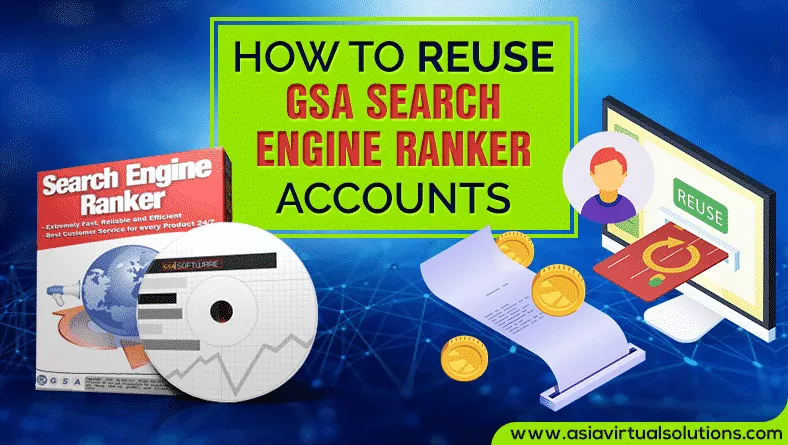
Conclusion – Ways To Save Money On Paid Captcha Services
You don't need to spend a fortune monthly on paid captcha services. If you use the above two methods, I guarantee you will save a lot of money you can spend on more useful stuff than captcha solving.
I hope to post was of benefit to you; feel free to comment and ask questions if you so want, and don't forget to share so others can benefit from the knowledge.