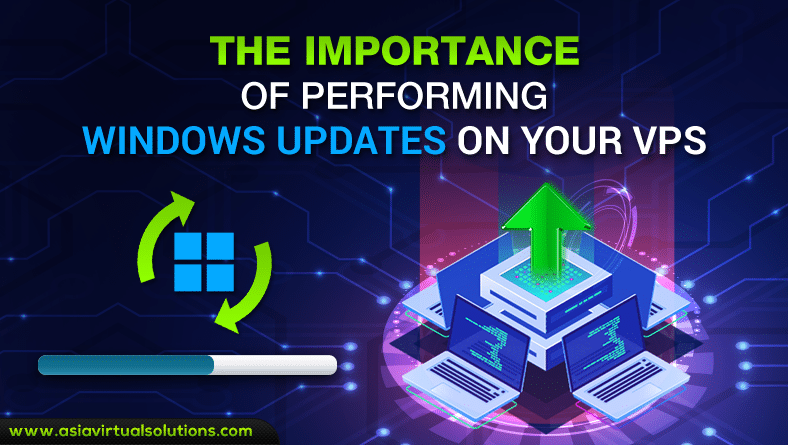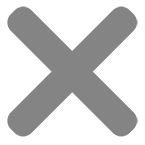Updating Windows on Your VPS: Why It is So Important
The threat is real — and your virtual private server may be the target.
Every day, hackers are looking for ways to do damage to your VPS, attempting to work around Microsoft’s best security efforts to protect its Windows product and the millions who rely on it every day.
But there is one important, vital way for you to protect your VPS —performing regular Windows updates.
Regularly performing Windows Server 2019 updates on your VPS goes a long way to protect you from malicious attacks, especially when using a VPS to conduct SEO and online marketing business.
Here is a closer look at the considerable threats facing your VPS and how to protect it easily and effectively.
Constant Vulnerabilities

For example, Microsoft recently released a security update to fix a threat called “PrintNightmare” that impacts the Windows print spooler, a file that controls how you print from windows.
Without the security update, someone could hack into your Windows, change data, create accounts, and install programs. Similar attacks to the Windows sprint spooler have been noted in the past.
And that is just the most recent threat, even as Microsoft has upped its aggressive responses to attacks on its systems.
Close to the PrintNightmare attack, it was reported that hackers tried to access several applications belong to customers of an IT distributor by trying to break into Microsoft’s cloud.
There has also been a rise in ransomware attacks globally, and Microsoft Windows users are among the vulnerable.
Ransomware is a type of malware that can creep in and encrypt your Microsoft files, preventing you from using them until you offer money to hackers to unlock them for you.
Ransomware can infect unprotected — or not updated — Microsoft Windows when you visit unsafe websites, open file attachments sent from unknown people, or open bad links sent through everything from your instant messenger, email, or social media accounts.
If you think you are not at risk, think again. According to the ID Theft Resource Centre, there were nearly 12,00 recorded cybersecurity breaches impacting companies and businesses over the past 15 years. In 58% of breaches in 2020, personal data was involved, according to Verizon.
Windows Updates and How they Help.
Regularly updating Microsoft Windows on your VPS is the most important way to keep your personal information secure.

Without updates, hackers and malware may maliciously take advantage of everything on your VPS.
Microsoft employs a skilled team of engineers that not only identify security issues but develop patches — or fixes — for system flaws as they arise. These fixes are then sent to Windows users as “updates.”
Updates are also released for Microsoft Windows users to take advantage of new features, which improve how the platform functions, including Internet Explorer, .NET frameworks, and other features. Microsoft sends these valuable updates regularly.
Microsoft also stays one step ahead of hackers and other malicious parties by also offering regularly operating system updates, which improves system and hardware performance.
Additional updates are typically offered for individual Microsoft software, such as MS office, and essential security that improves overall user experience.
All About Patches
All of Microsoft’s patches for its Windows system, sent as a Windows Update, are free to all of its users.
Emergency or urgent fixes can be sent to users at any time, although routine security fixes and patches are usually sent as official updates once a month.
So, what exactly do patches do?
The patches sent through a Windows Update fixes code on the most vulnerable spots on your VPS, making the system safer overall and preventing people from accessing your computer, installing malware, or deleting your files.
Without these patches, your work, your personal information, and anything you use your computer for is at risk.
With updates, you are joining Microsoft’s war against the bad guys who are searching 24/7 for any vulnerability in the system to exploit.
What Happens If You Do Not Update?
If you do not regularly update Windows on your VPS, you’re not just opening yourself up to malware and hackers — you’re not getting the best operating system experience.

That means you will not be sent the most up-to-date patches and fixes or find them available for download on your settings. Without updating, you are putting yourself and your work at risk every day.
To continually keeping your system up to date, you should install all the updates available to you. It is the only way to ensure that you are protected against ID theft and loss of data.
Experts agree that updates are the best way to prevent people from taking advantage of Microsoft software flaws.
The Good News
While all personal computers, including those using a VPS, are vulnerable, it is easy to protect yourself, thanks to Windows Security.
When using Microsoft Windows, you are actively protected. Malware, security threats, and viruses are always scanned by Windows Security, offering constant protection.
To help protect you against threats, most of the Windows’s updates are downloaded automatically to ensure your safety.

Often, when updates are available, they are accessible through your settings to download. When you install the update, it is usually completed when you restart your device.
Microsoft Windows also has an automatic updates option to help with updates on your VPS. You can even schedule automatic updates at times when they will not interfere with your work.
But the best way to update Windows is to mark your calendar for Patch Tuesday. On the second Tuesday of each month, Microsoft sends out a bunch of updates to its users, encompassing the most important and recent patches.
And when there are emergencies, Windows updates are a must.
They are uncommon, but critical updates happen, often in response to a glitchy code that either makes computers unusable or to counteract an extreme vulnerability, like a hacker about to control your computer.
The only way to ensure you are protected in these cases: updating Windows.
How to update your Windows Server 2019 VPS
Video showing how to do updates, will be added here in the next few days.
Frequently asked questions about updating your Windows VPS
Why do i need to install updates on my Windows VPS
The simplest answer would be that Windows updates are important for the security and stability of your VPS. Generally speaking, it's never a good idea to go years without installing new Windows updates, since more and more vulnerabilities are found every day. Spending some time each week to install them not only protects you from attacks directly targeting said vulnerabilities, but also from any potential cyber threats that don't yet exist or have been discovered until now.
Windows Server 2019 is Microsoft's latest operating system upgrade in an ever-popular server line up of products; and one nugget of information I should mention about its installation is how secure it is against most current malware strains - which could come as a relief in times like these.
Why does Windows update take so long?
Since the Windows Update subsystem was rewritten in 2009, Microsoft has delegated the process of downloading Windows updates to a dedicated service running on its own virtual machine instance. This virtual machine instance can run in any location, which gives Microsoft the topological flexibility they need to distribute their downloaded files for subsequent delivery to individual PCs determined by their corporate network location. If you have an estimated 12 hours per month of idle internet bandwidth and 250 GB of storage space available on your VPS, then this is worth considering as a means for keeping your machines up-to-date with all security errata patches.
Why Does Windows VPS Update So Much?
VPS (virtual private server) works more like a home computer than just like a way to share greater resources. The updates are more like the ones you might make to a home computer.
"Windows Server 2019 was released on October 2nd, 2018 and has improved security, resiliency, performance for both real time production workloads and large-scale data processing workloads." -Microsoft
The reason it's updating so often is because it's just protecting your hard drive in general. It protects from viruses and slows down malware. With all the cyberattacks out there right now, this protection can't be understated! So while VPS might seem inconvenient at first glance, once you understand why it does its own.
Why Does My Windows Server 2019 VPS Update So Much?
VPS updates often are due to Windows Updates. Windows Server 2019 is the latest and greatest server edition from Microsoft that includes a ton of new features as well as Window's best-ever release for two years. As always, it will take some time before everyone on the Internet is running the newest version, which means you'll see VPS providers updating their service to match more frequently [to accommodate those clients].
Of course, there could be cases where your provider just needs to update software before anything else happens. For example, if the provider wasn't running something like Hyper-V or VMware ESXi, they would need to install that first before upgrading to Windows Server 2019!
What happens if I stop Windows Update installation?
Windows Updates affects all versions of Windows.
If you stop the installation of windows updates on a VPS, your environment becomes vulnerable to potential attacks and acts against best-practice cybersecurity guidelines. This is because end-user software like Flash Player, Adobe Reader, etc., are not updated with security patches which could introduce vulnerabilities into our system (often called zero day) which an external attacker can exploit by convincing us to download and run infected files that these days are often hidden in email attachments or delivered through a web page containing malicious content.
Windows Server 2019 supports Semi-Annual Channel (SAC) releases for both long-term servicing channel (LTSC) and latest release channel, with updates from the LTSC
Why does my VPS keep wanting to install updates?
The host provider wants to provide a stable environment for customers. They couldn't provide that if they kept running old software or old versions of their operating systems.
Windows Server 2019 is a Server-based operating system produced by Microsoft, who offers Windows Server in both the Desktop and Core editions. The server variant undergoes more rigorous testing than client variants at so it's more reliable and less prone to bugs. In order to maintain Windows and patch them against known vulnerabilities, it's necessary to install security updates regularly - which can sometimes interfere with the deployment of configuration changes on the machine (like an application). It's recommended you download these patches as soon as possible because installing them too late might leave your server vulnerable even longer.
Are Windows VPS updates really necessary?
Windows VPS updates are necessary, as they include security and stability patches for vulnerabilities. Your organization should ensure that all servers are up-to-date for protection against these threats.
Windows Server 2019 is the latest server operating system from "Microsoft" and delivers key new features to protect IT from cyber attacks and drive business transformation. There's more at https://www.windowserver2019watchlist.com/exciting-security-features/.
How do I force a Windows VPS Update to stop?
To disable these server updates, you would need to uncheck the box that says "Give me recommended updates the same way I receive important updates". In order to locate this setting, please access Windows Features from Programs and Features in control panel.
Alternatively, under Control Panel => Administrative Tools => Windows Server 2019 Machine Policy Editor. This will generate a window with two tabs - one for workgroup and one for domain policy. Next click on Advanced Settings down in the right lower corner then turn on NoAutoRebootOnCompleteShutdown under Shutdown/restart options. Check the box and hit apply template now! You should get a confirmation message asking if you want to save machine changes as they will also be applied to other machines.
Is it bad to not update Windows?
No, it's not a bad idea to not update Windows. The only difference is that the machine will be running at lower security than if you were running latest updates. Updates are always good in terms of cutting down on security vulnerabilities and for ensuring safety while browsing the web/running programs. The downside to updating with an old device might be lack of compatibility with some apps or programs that require newer versions of Windows (think games and apps). Older VPS providers may not start supporting new version of Windows until years after release date. Even if your provider provides versioning on their servers, they may even have trouble upgrading due to antiquated hardware configurations - so this may very well impact your experience as well in terms of software compatibility.
Is it normal for Windows Update to take hours?
On a vps, Windows Updates can take hours, eliminating the need for all users to be at the same location and in front of their computers to give up their computer resources while waiting.
Windows Server 2019 will speed up patching processes by as much as 39%. This is because it's multithreaded OS based on over 5000 internal tests conducted with real-world workloads. Furthermore, all new updates are sequenced with relationships that attach dependencies among patches so that installations can occur side by side instead of one after another in serial order.