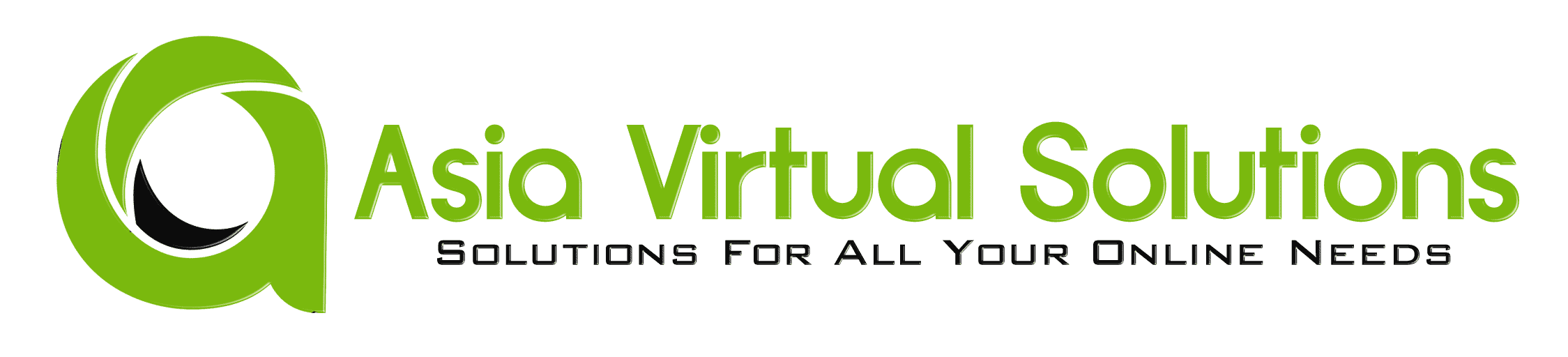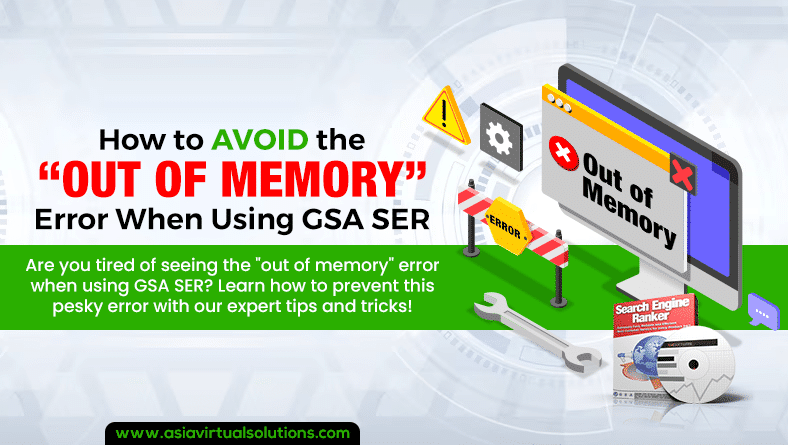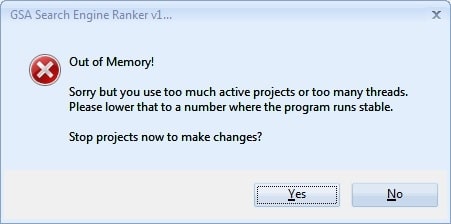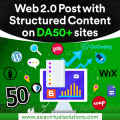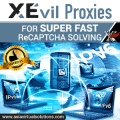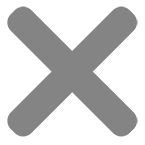How To Avoid The “Out Of Memory” Error When Using GSA Search Engine Ranker
Are you a GSA Search Engine Ranker VPS user who has encountered the frustrating “out of memory” error? Fear not, my fellow link builders, for I am here to shed some light on this issue and provide tips and tricks to avoid this pesky error.
Understanding 32-bit vs. 64-bit Programs
First, let's talk about the difference between 32-bit and 64-bit programs. In layman's terms, a 32-bit program can only access a maximum of 4GB of RAM, while a 64-bit program can access much more. Unfortunately, GSA SER is a 32-bit coded software limited to using a maximum of 4GB of RAM. This has nothing to do with your VPS, which, I'm sure you know, has a whopping 12GB of RAM.
Here are some key differences between 32-bit and 64-bit programs:
- 32-bit programs can only access up to 4GB of RAM, while 64-bit programs can access much more.
- 64-bit programs are faster and more efficient than 32-bit programs.
- 64-bit programs can handle larger files and datasets than 32-bit programs.
Tips to Prevent the GSA Search Engine Ranker Out of Memory Error
Here are some tips to help you prevent the out-of-memory error when using GSA Search Engine Ranker on your VPS:
Have Sufficient Resources
Don't use cheap, underpowered PCs or VPS with very little CPU power and not enough memory. Use a high-quality PC or VPS with at least 4 GB of RAM and a powerful CPU to ensure your system has enough resources to run GSA SER smoothly, all other Windows functions, and all other installed software. The more powerful your CPU is, the less memory GSA will use
Reduce the Number of Threads
If you're running multiple projects simultaneously, consider lowering the number of threads used. So instead of using, for example, 500 threads, try reducing it down to 200 threads. This can help reduce the amount of memory consumed by GSA SER.
Use the GSA SER Auto Throttle
Use the GSA SER Auto Throttle feature to slow down the GSA SER sending requests rate. This will automatically reduce the number of threads when GSA Search Engine Ranker detects that it reached 3,200 MB (the setting we set in the screenshot below). This can help to auto-reduce memory consumption when needed and prevent out-of-memory errors. From experience, we have found that a setting between 3000 and 3200 works best at preventing a GSA SER Out of Memory error. A higher setting will start reducing the treats to late, and u will get the GSA SER Out of Memory error.
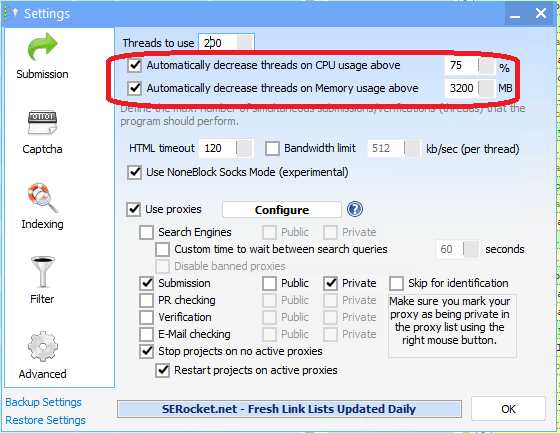
Optimize your GSA projects.
Yes, optimizing your projects so they consume less memory is possible. Here are a few things you can do for your projects.
- By being more selective with which platforms you use. Focus on platforms that provide do-follow and contextual links, like Article directories, web 2.0, document sharing, wiki, etc. Avoid platforms that provide very little or no SEO value, like exploits, trackbacks, referrers, and pingbacks.
- Don't use the GSA Scrape function to find targets. While GSA is great at posting and creating backlinks, it is unfortunately not a great scrapper, as it is slow and uses too many resources. You are better off using external tools like Scrapebox or aParser to do the scraping and just importing the URL's into GSA SER.
- Do not collect keywords from target sites.
- Don't use: “Try searching with similar-looking keywords.”
- Don't use: “Use URLS linking on same verified URL.”
- Don't use: “Analyze and post to competitor's backlinks.”

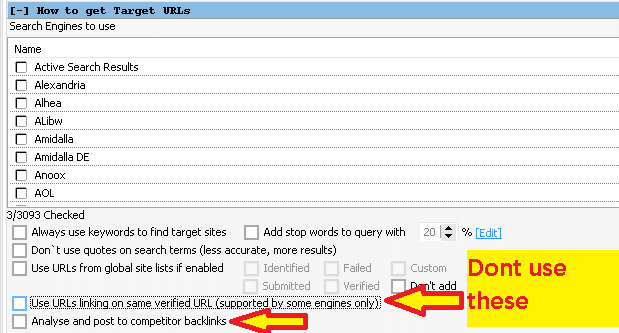
Stay Up To Date
Stay up-to-date with the latest versions of GSA SER, as newer versions often include bug fixes and performance improvements that can help reduce memory consumption and prevent errors. Updating is a pretty straightforward task. When you see an update is available, click on the green notice that says update available, and follow the prompts. Your GSA will close and install the new, updated version. Don't worry; you won't lose anything; all your data and projects will remain after the update.
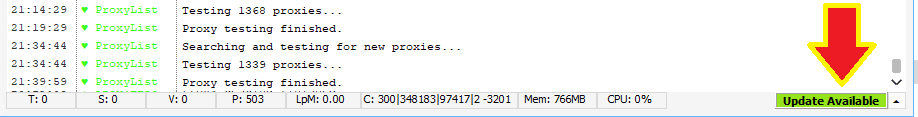
Reduce the Number of Activate projects.
If you are experiencing frequent out-of-memory issues, then you should consider not making all projects active simultaneously because the more active projects you have active, the more memory your GSA Search Engine Ranker will consume. You can initially start with maybe ten active projects, and if the memory stays below 2.5GB, then you can gradually increase the number of active projects. Keep going until you find which number works best for your set-up. Keep monitoring the memory consumption; 2.5 – 3GB is the red zone, and you want it to be at our near 2.5 GB. An alternative would be to use the GSA scheduler to only work on a set number of projects simultaneously, but we will cover that in a separate blog post.
Check the proxy setup.
If you are using the built-in GSA SER proxy scraper, then you should not do what many newbies go and do, which is enable ALL the proxy sources. By enabling all the proxy sources, the proxy scraper will find 10's of thousands of proxies, including duplicates, low quality, and or many dead proxies. It will then consume a lot of memory to process and check the proxies, which is a waste. It will be better to use the default selected proxy sources as those yield the best proxies, consuming far less memory to find and check.
Regular GSA SER Maintenance.
Like a car needs regular maintenance, so does GSA Search Engine Ranker. An old post was done on 26 March 2016 – Maintenance Tips For GSA Search Engine Ranker Asia Virtual Solutions explaining the maintenance steps that should be done. The post is from 7 years ago, but the principle remains the same. Performing these maintenance steps at least once a week will ensure you don't use unnecessary hard disk space. Most importantly, you will ensure your GSA Search Engine Ranker runs smoothly and is not bogged down with out-of-memory issues, dead and duplicate URLs, or accounts.
By following these tips, you can ensure that your link-building campaigns run smoothly and that you never have to deal with the frustrating out-of-memory error again!
Conclusion
In conclusion, the out-of-memory error is not a VPS issue but a limitation of the 32-bit coded GSA SER software. By understanding the difference between 32-bit and 64-bit programs and implementing the tips mentioned above, you can avoid this error and ensure your link-building campaigns run smoothly. So, go forth and optimize your projects, reduce your threads, and use that GSA Auto Throttle feature – your VPS (and your sanity) will thank you.